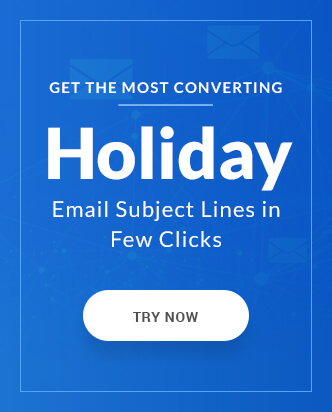A business is like a flowering plant. To keep it blooming and growing, you need to ‘fertilize’ it with relevant leads and provide enough visibility. The relevant lead becomes a part of the correct audience for your brand and converts with your products/services while you, as a marketer, build a lasting relationship with your customers. Ideally, those subscribed to your emails are an indication that they are interested to receive emails updating them about your products /services that can solve the problem they currently are facing. Yet, some may choose to no longer remain a part of your mailing list and hence unsubscribe. While unsubscribes are inevitable and an integral part of an email campaign, you need to reduce it as much as possible as it hampers your brand reputation.
This article shall highlight the common reasons behind unsubscribes, why unsubscribes are important, how to reduce the unsubscribes, best practices to follow while creating an email template.
Common Reasons behind Unsubscribes
Anyone who subscribes to a mailing list does so in exchange for value addition in some form. It can be knowledge, information, free trial or even good user experience. When your subscribers stop seeing the value addition in your emails, they would prefer to unsubscribe. The common reasons for unsubscribes are:
As per research by MarketingSherpa in 2017, revealed that too many emails and irrelevant content are two main reasons for unsubscribes.

(Source: MarketingSherpa)
Why Unsubscribes are important
You may argue that if unsubscribes affect your sender reputation, you should not allow your subscribers to unsubscribe but it is important to provide an option to unsubscribe. Here’s why.
You cannot stop those who have made their mind to no longer be a part of your emailing list. If you don’t provide an unsubscribe link in your emails, the subscriber shall use their power of flagging your emails as SPAM in order to stop them from receiving any emails from you. While unsubscribe stops the subscriber from receiving your email, flagging the email as SPAM prevents others from receiving your emails. This is, in the long run, is damaging to the sender reputation as emails marked as SPAM are not even delivered to the existing subscribers as well as those who freshly joined your mailing list.
Additionally, by allowing your disinterested email subscribers to unsubscribe, you ensure that your emails are only sent to those who are genuinely interested in receiving your emails. This not only keeps qualified contacts in your list, but you also save money to an extent. Most ESPs and CRMs charge you based on your mailing list strength.
One more reason for having an unsubscribe link in your emails is that combined with a preference center, the subscriber can choose why they wish to unsubscribe and this will help you create better content that eliminates the reason.
How to reduce unsubscribes?
1 Adopt permission-based email marketing
Always get permission before you send an email to your subscribers. The recent implementation of GDPR for countries in the European Union and spamming policies of other countries also dictates that you need to take explicit permission from your subscribers before you can send them promotional marketing emails. One of the optimal way to conduct permission-based email marketing is going for double opt-ins when someone subscribes.
This way, your subscriber has to click a link they receive in their email to validate their email address as well as give approval for receiving promotional emails. While double opt-in involves an extra click, it guarantees qualified subscribers who have better chances of converting.
2 Fine tune your list segmentation
List segmentation is a boon for email marketers as you can categorize different subscribers based on common choices or preferences and send them emails based on what they expect from your emails. When you include more segmentation conditions, you can fine-tune the message better and improve relevance for your subscribers. When you map the content to the subscriber’s journey through different stages of your sales funnel, you can include personalization tags based on the previous interactions and online behavior.
3 Set an expectation by sticking to a marketing calendar
Ideally, Tuesday observes a peak in the open rates of email but your subscribers are subscribed to not just your brand and if they get flooded with emails as soon as they open their inbox, they may cherry pick certain emails and just glance through rest. Be a part of the cherry-picked emails of your subscribers by setting an expectation. Sticking to a marketing calendar and sending emails at a fixed time generates a curiosity around your emails and this way your subscribers shall receive the email exactly when they expect it.
Additionally, convey what they can expect from your emails by hinting it in the subject line and pre-header text.
4 Responsive or Bust!
First mobile phone to support emails was released in 1999 by BlackBerry. By early 2004, major mobile handsets started supporting emails and this kickstarted a revolution for responsive emails that would render well in devices of different dimensions and sizes. If your emails are not optimized for mobile devices, your subscribers may face inconvenience and end up unsubscribing.
In the email below by Google, the left version is the responsive email whereas the right is a manipulated version where the layout is broken owing to wrong coding practices. As you can see there is difficulty posed in reading the headline, the CTA button looks weird, the images are misaligned and this will discourage the subscriber from reading ahead.
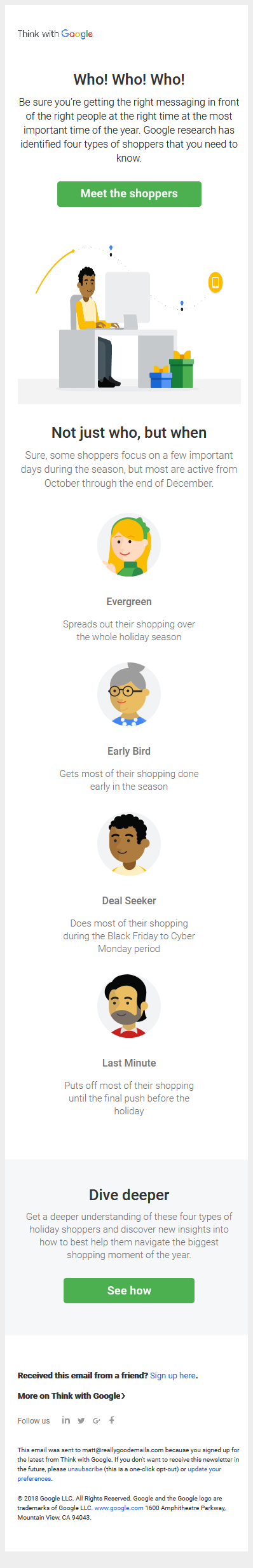
Google’s responsive email
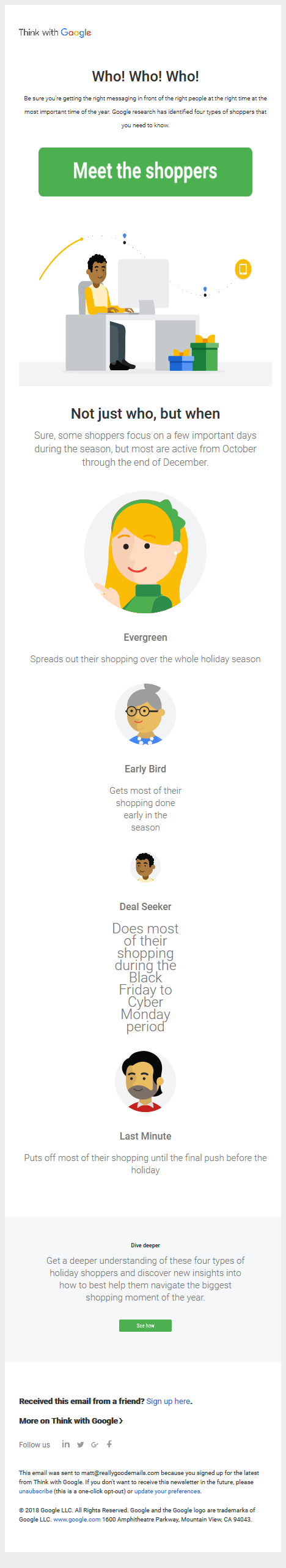
Google’s non-responsive version
5 Personalized and relevant email content
As we stated earlier, sending irrelevant content is also the best way to lose subscribers. Farm valuable information about your subscribers to better customize the email copy for them. Offer them a chance to update their online profile when you send them a welcome email. This will help you collect demographic information that you can better utilize. Moreover, by using a CRM you can process big data about your subscribers to understand their online behavior, previous interactions with your brand as well as their purchase history. 74% of marketers say targeted personalization increases customer engagement. Additionally, who wouldn’t want to open an email with a subject line that screams their name.
6 Proofread your email copy – Twice!
Your email copy is what represents your email and you need to ensure that it is free of any copywriting faux-pas. Most common copywriting mistakes observed in email copies are:
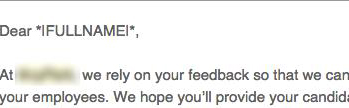
So always proofread your email copy at least twice before you send the email and preferably sent a test email to self.
7 Ask for reason
As we stated earlier, by asking for a reason for unsubscribing, your subscribers are voicing their opinion and this will greatly help you improve your email content to suit what your subscribers expect. Additionally, keeping a link for the subscribers to change their preferences or sending frequency of your emails, you are sending emails at a pace that matches your subscriber’s preferences.
Best Practices to follow from Unsubscribe Point of view
- Welcome and Transactional emails are types of emails that are a consequence of some action taken by the subscriber and need not have unsubscribe link. Rest of your emails should
- Your unsubscription process should be as smooth as possible and any unsubscribe request should be immediately amended. As per CAN-SPAM act, any unsubscribe request should be handled within 10 business days
- Always present a physical address in the footer along with contact number for easy reaching out in case of any queries.
- Provide option to remain connected using other marketing channels.
- For a feedback form, provide a drop-down menu for choosing answers and a text box for collecting any specific feedback.
- Remove the subscriber from any and all marketing automation to avoid sending any email even after unsubscribing.
Final Thoughts
At the end of the day, you cannot retain all your subscribers but by following above mentioned tips and suggestions you can ensure that your unsubscribe rates remain well under 0.01%. Observe a spike in the unsubscribes but cannot figure out the reason? Drop a mail at and avail our campaign management services for better performance of your campaigns.