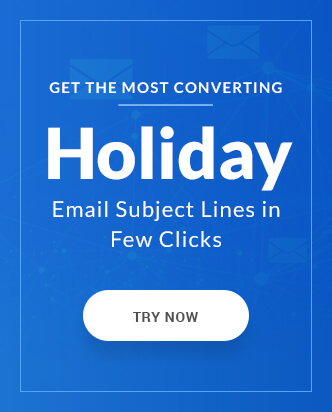In the email marketing business, you are in constant search for new technology that helps engage with your subscribers and make the realm a less scary place. An Email Service Provider or an Email Hosting Provider plays a vital role to simultaneously send an email to multiple subscribers thereby improving the effectiveness of your email marketing performance. Just like how all fingers in a hand are created differently to solve specific needs, different ESPs are created with specific features to address particular email marketing requirements. In this article, we shall be reviewing one such Email Service Provider called Moosend.
Who is Moosend?
Moosend is an Email Marketing and Automation platform that provides a reliable cloud hosting environment that will help you deliver your campaigns faster. From a full-fledged email editor, easy & efficient list management, to reliable analytics tool, Moosend has all the needed tools in their toolbox to cater to the email marketing requirements of businesses of multiple scales. Additionally, to ensure consistent delivery rates of 97%, Moosend monitors its server reputation every hour.
Moosend is an excellent alternative to MailChimp when it comes to choosing an email service provider for a small business or someone starting with their email marketing campaigns. While MailChimp offers their free plans for up to 2000 subscribers, there is a limitation on the features or the number of email automation workflows you can set at a time. On the other hand, Moosend provides free plans for up to 1000 subscribers, but there is no difference in the features you avail. You are charged only for the number of subscribers and nothing else.
Now that we have a clarity of who Moosend are, let’s jump ahead towards the plethora of features that they provide to ease your email marketing woes.
How is Moosend different from other Email Service Providers?
Easy to customize Campaign Editor
The Campaign Editor is the USP of Moosend. As you can observe in the video above, Moosend has a vast range of pre-designed email templates along with the individual responsive layout preview. For those who wish to build an email template from scratch have the freedom to create a professional-looking email template by simply dragging and dropping the elements and changing its properties.
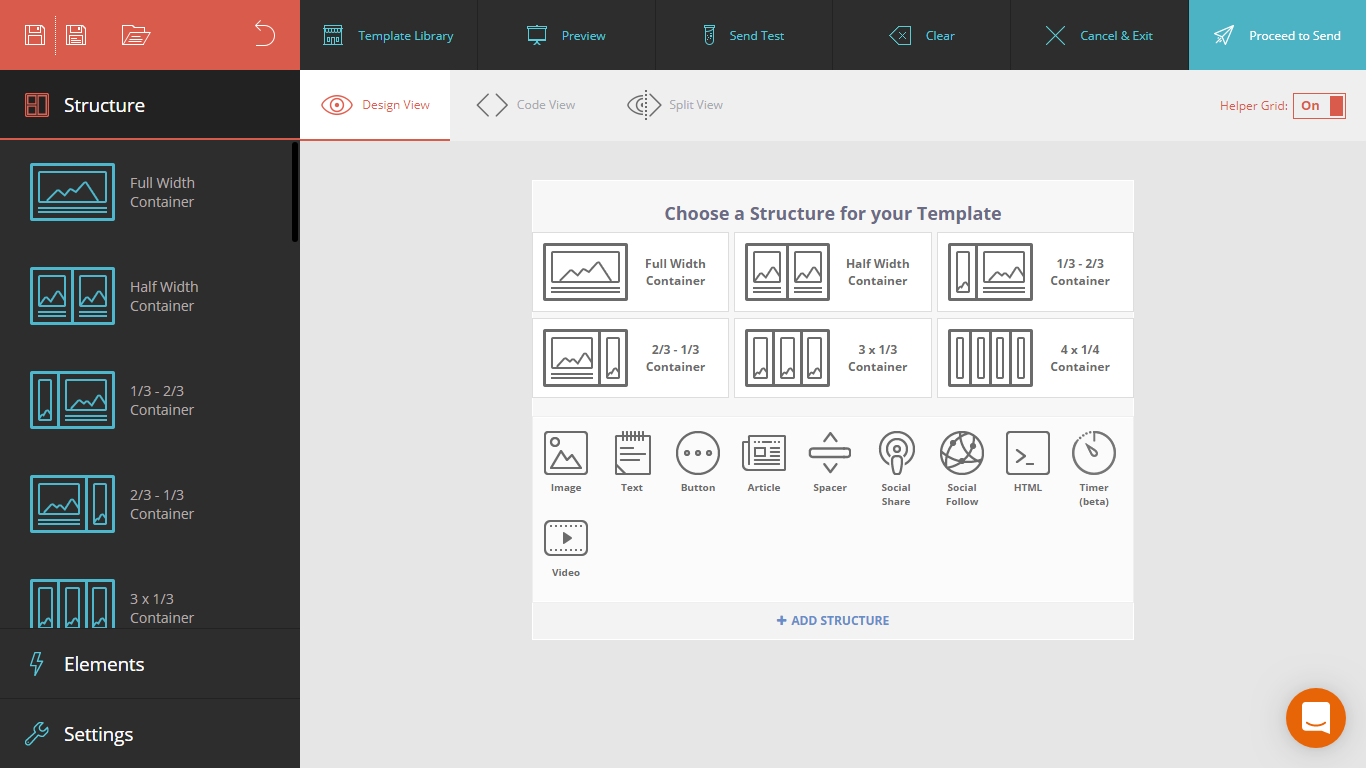
If drag-and-drop wasn’t easy enough, the helper grid could make it easier. The helper grid on the top left corner helps you add additional structures as well as elements to your email template with a single click. Also, you get the provision to add a countdown timer in your emails, which most ESPs do not provide out-of-box.
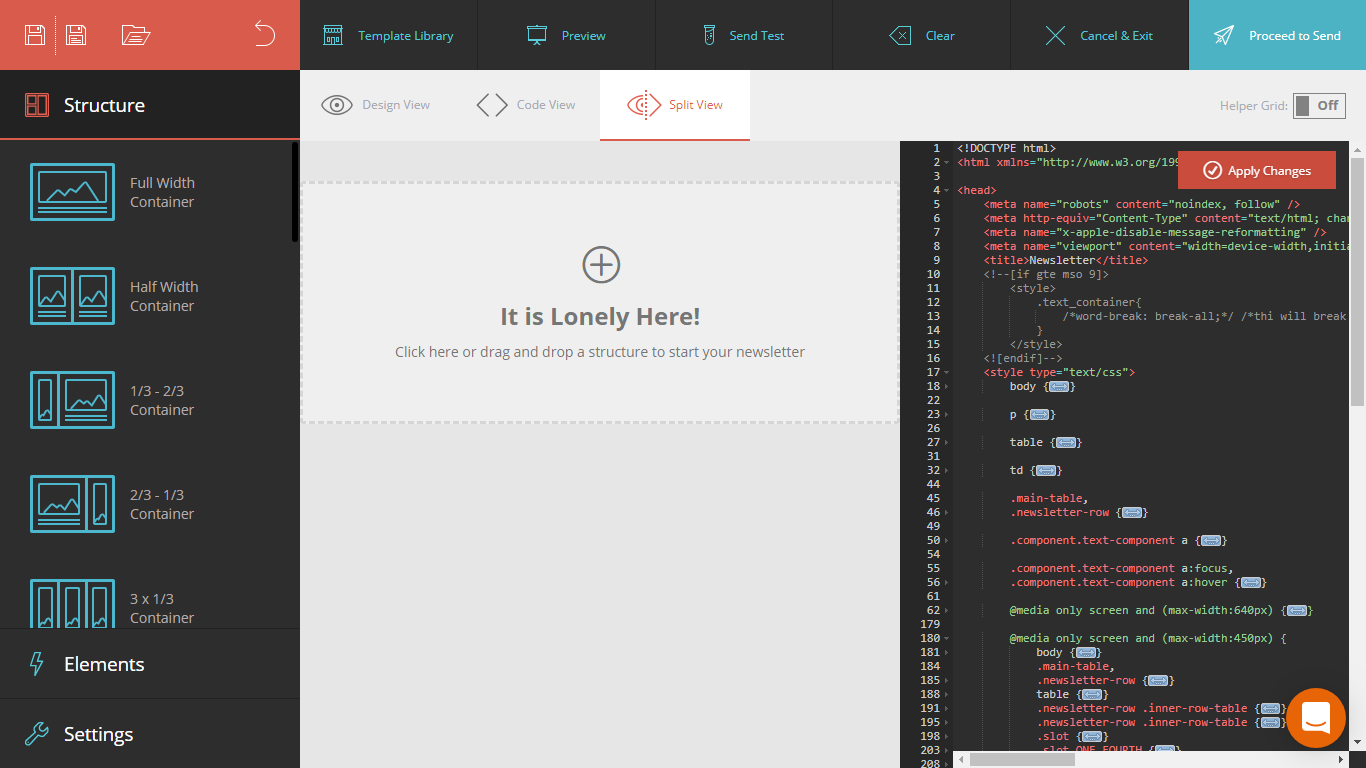
Bring the true flavor of WYSIWYG (What You See Is What You Get) email template editor, you have the freedom to switch between 3 views:
- Design View
- Code View
- Split View
The split view is similar to the MailChimp’s email editor, and the design pane updates the template in real-time based on any changes.
Spam Testing
While setting up our email campaign we came across this hidden easter egg.
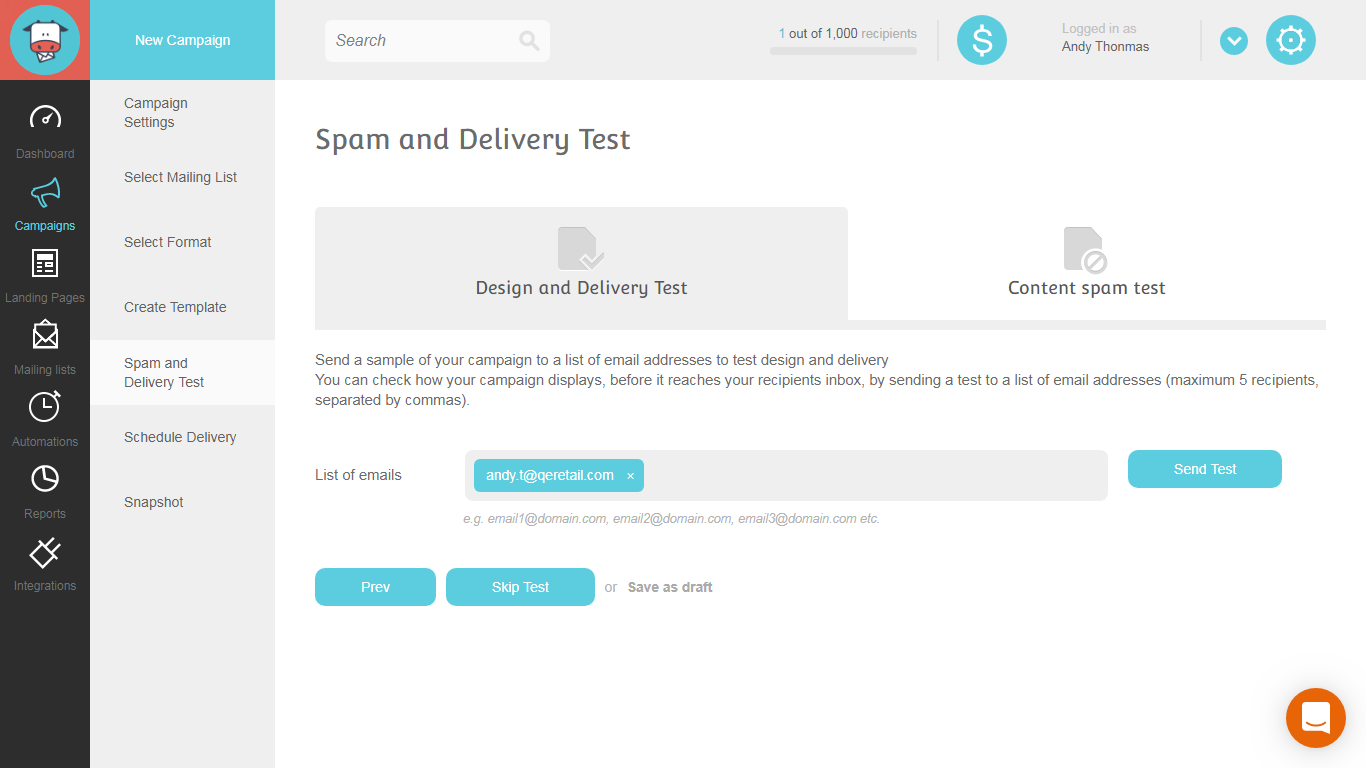
Once you create your email template, Moosend provides you with tools to check the rendering of your emails as well as check your content for SPAM by testing it across different SPAM filters. Learn how to create an email copy that ‘talks’ and not sell, check out our blog.
Smart List Management
Once you have created your mailing list, Moosend provides you the option to add subscriber entries. You can either add them manually.
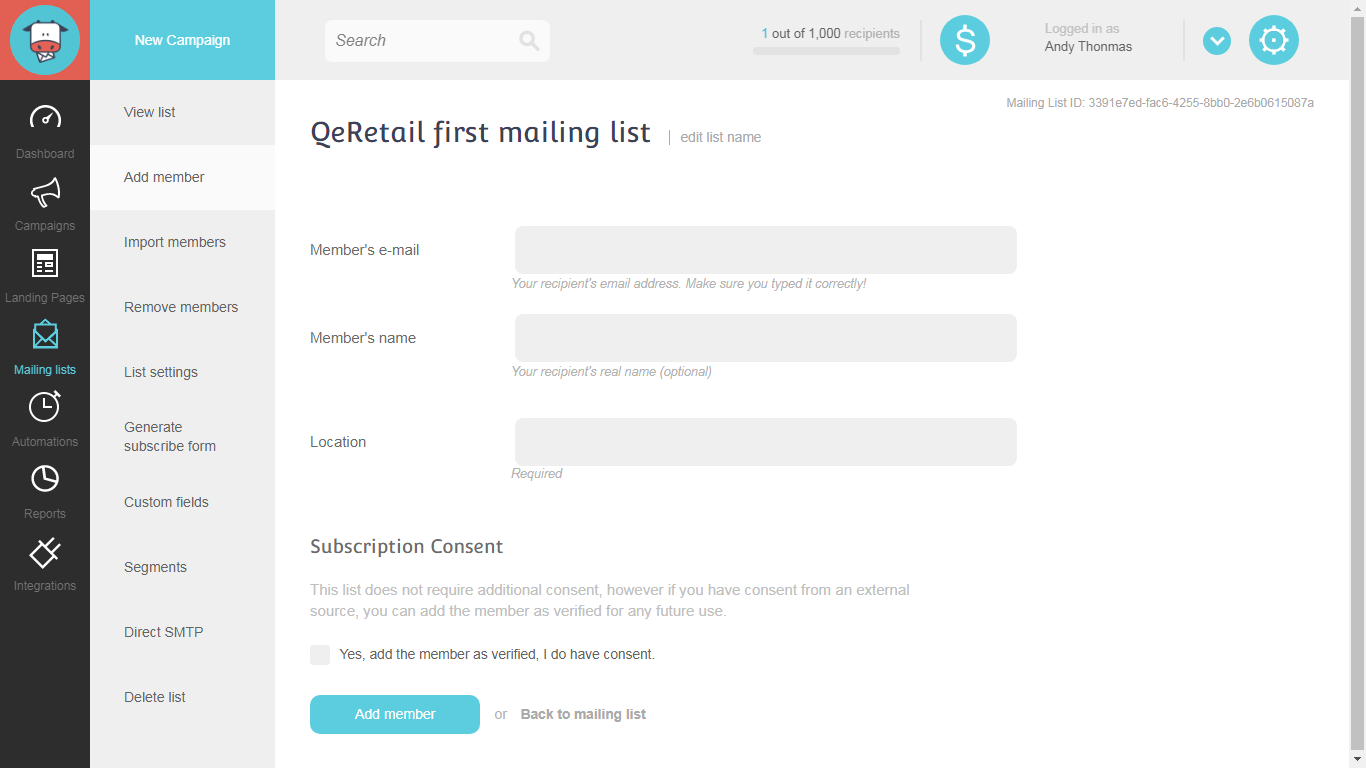
Alternatively, you can directly import them
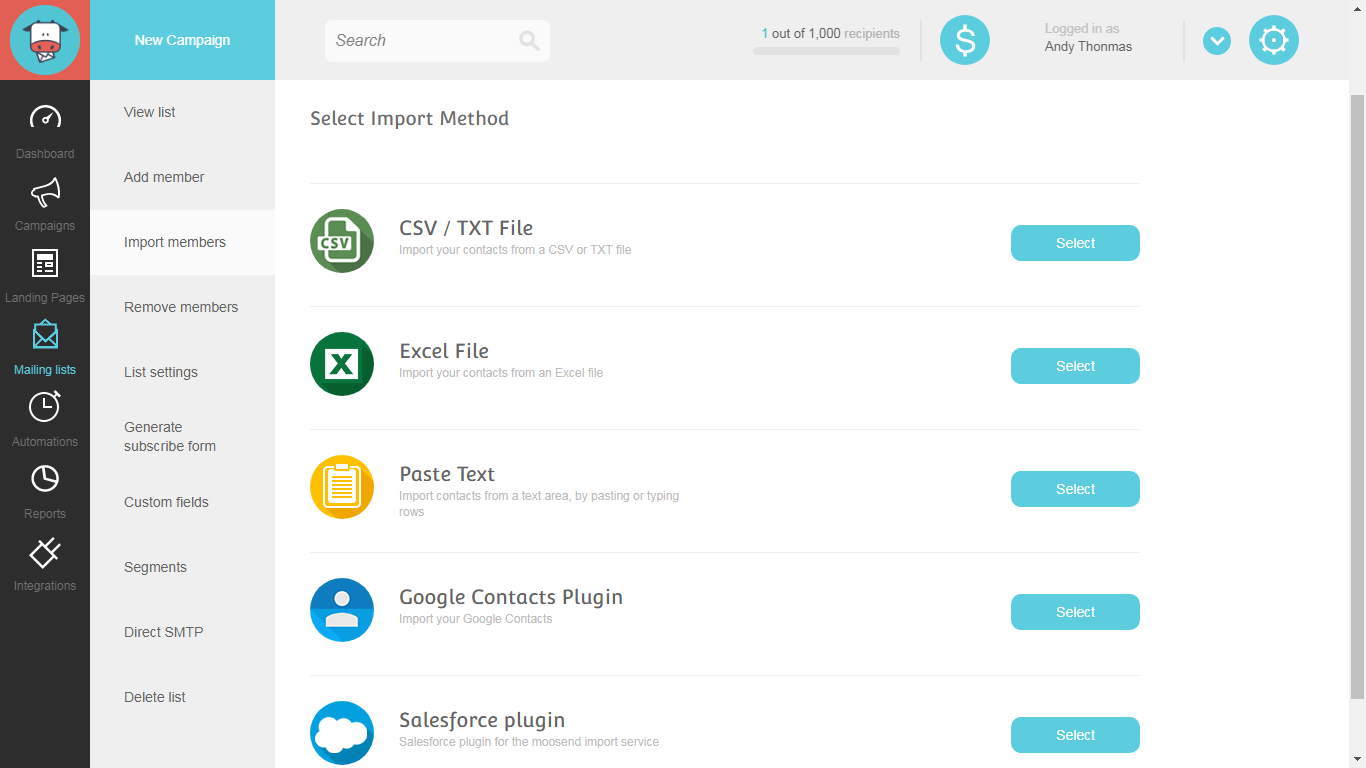
Additionally, you can also create an opt-in subscribe form with custom fields. Just include the form fields you need and place the generated code in the page that acts as your lead funnel.
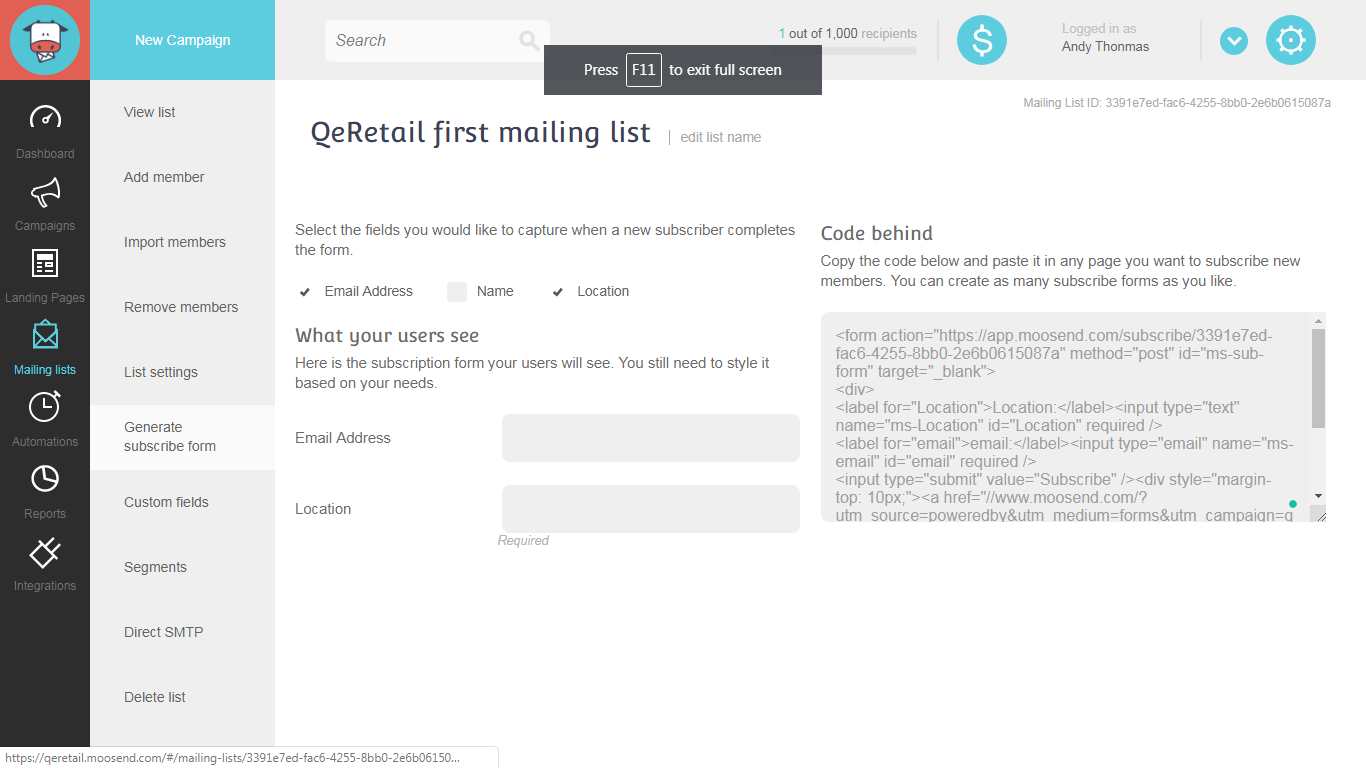
Another unique factor of Moosend is the ability to alter the opt-in settings for individual mailing lists as well as redirection settings for subscribing and unsubscribing.
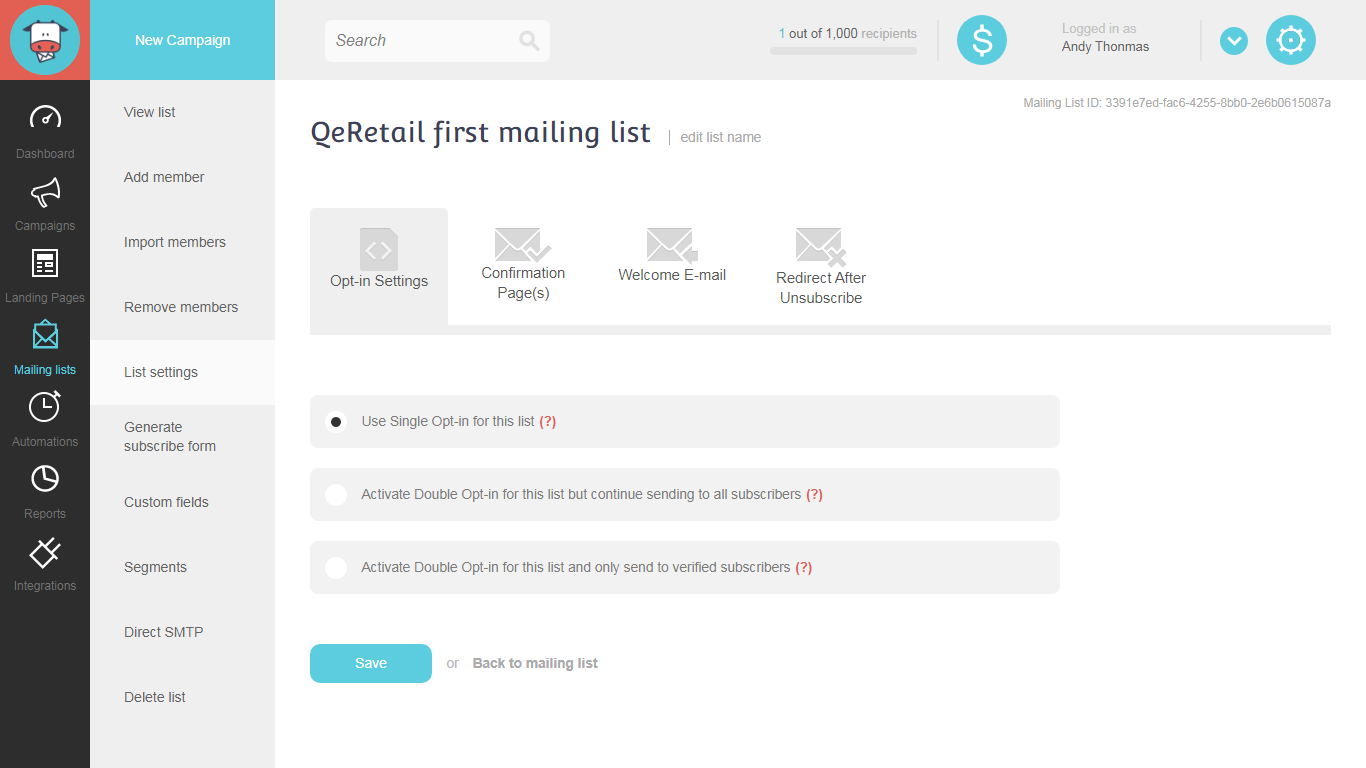
Efficient Email Automation Workflow Setter
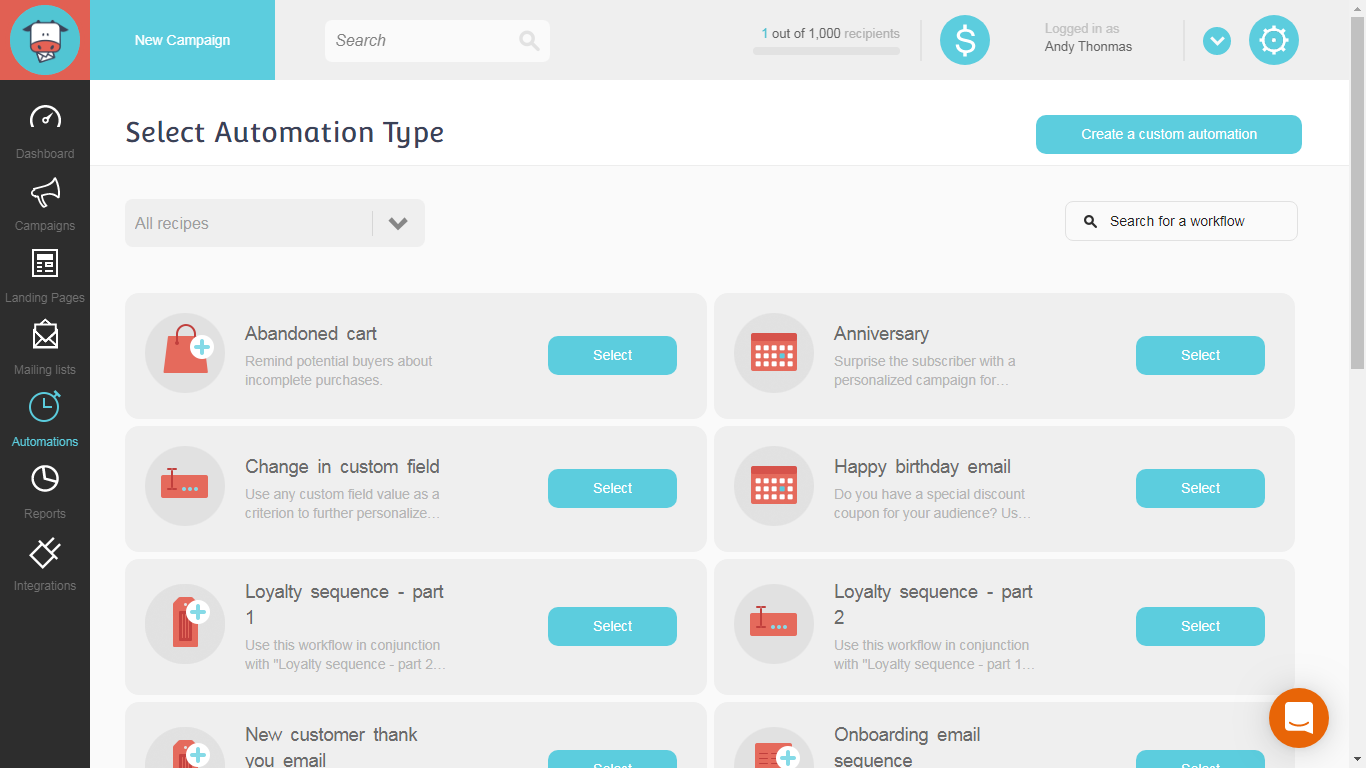
Any email marketer, who doesn’t want to get tied down to manually sending repetitive emails, considers the email automation a boon. Setting an email automation workflow involves calculating all the permutations and combinations to avoid sending two different emails to the same subscriber. Moosend has listed out the most commonly defined email workflows and just like with Campaign editor, here also you can create workflow automation from scratch.
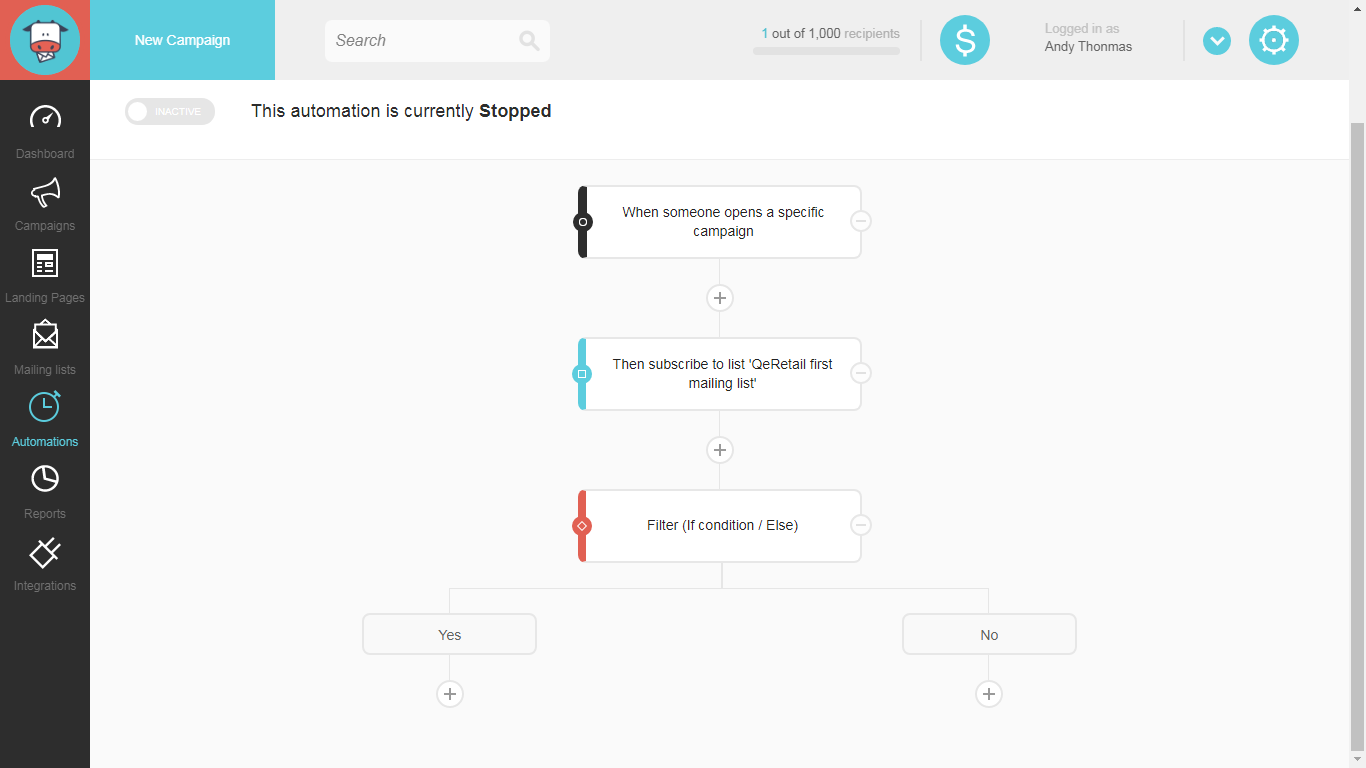
The user-friendly UI makes sure that you are not jumping through hoops in order to set trigger conditions and all the trigger conditions, as well as actions, are listed out in an easy to find pop-up box.
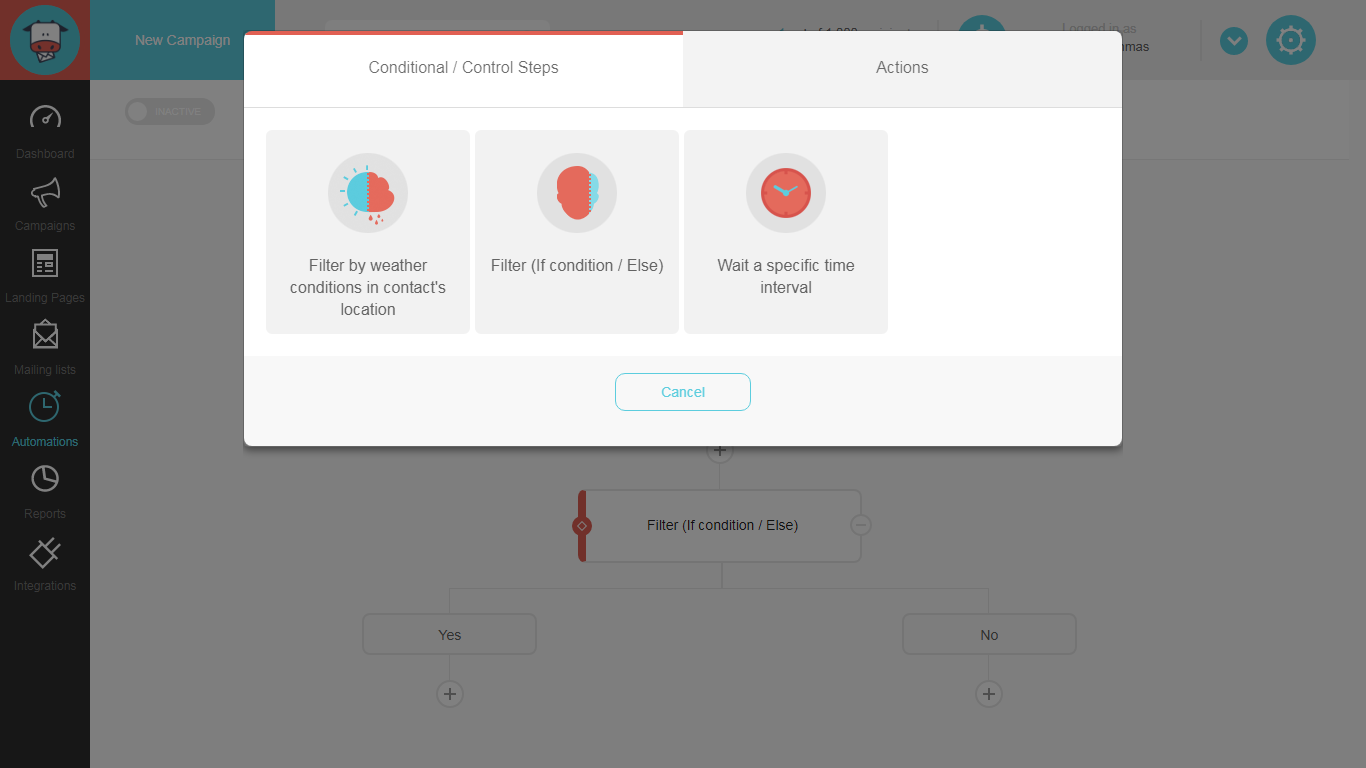
Trigger conditions
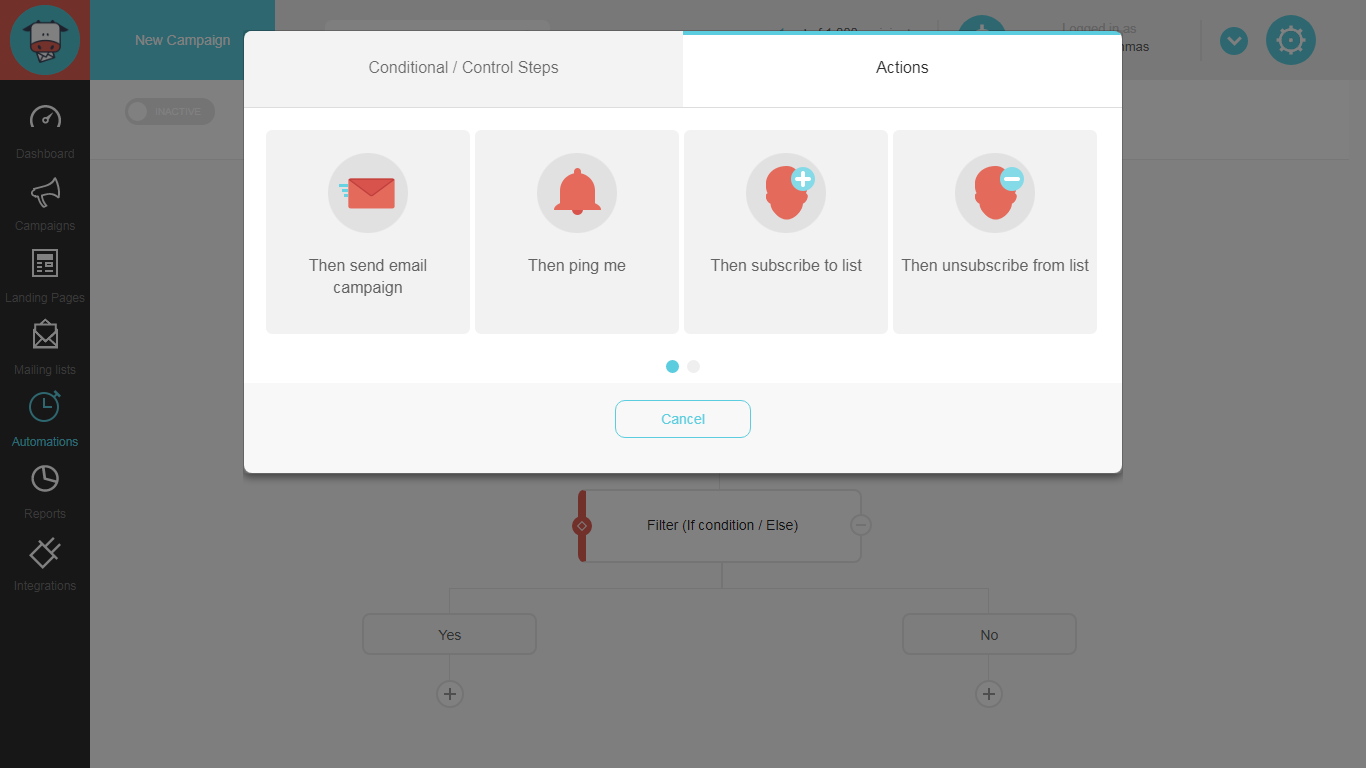
Handy Measurable Analytics
Sending an email campaign without measuring the post-send performance will stagnate your campaign effectiveness. Moosend provides in-depth metrics about the different interactions occurring in your emails, such as:
- email opens
- links clicks
- click heatmap
- clicks from individual email recipients
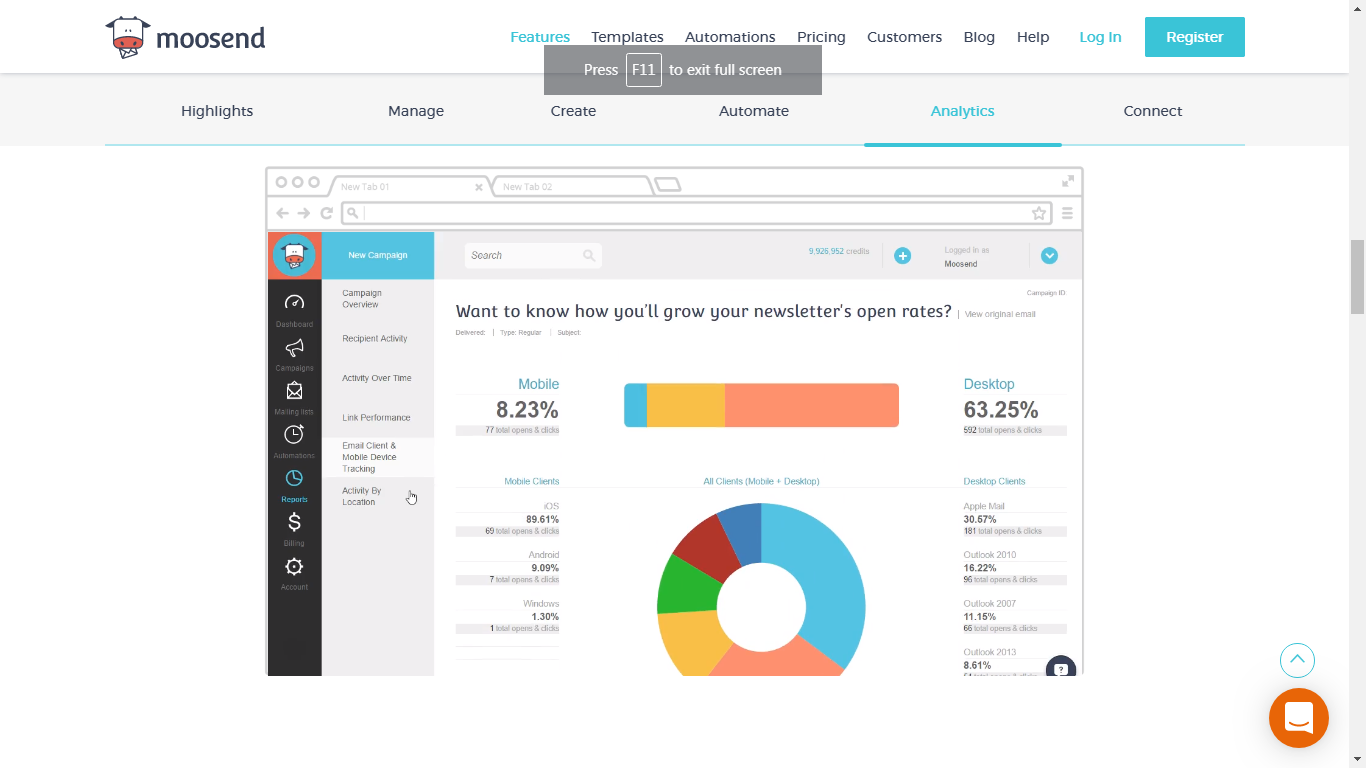
Device-specific open rate breakdown is one feature that selected ESPs provide and Moosend might be the only one to offer it for free. You get a device-specific breakdown as well as operating system based analysis. This will significantly help you understand the fallback you need to provide for your email to render consistently across all email clients. Moosend also provides the provision to export your email campaign performance into downloadable XLS format.
Multiple Application Integration Support
In order to function effectively, your ESP needs to be connected to all the different marketing tools you use. Moosend provides API support as well as SMTP services for easy integration with other tools (APIs) and websites or apps (SMTP). Thanks to the integration support you can automate your whole marketing activities, white-label their tool and integrate with your favorite third party applications and tools.
For a complete list of 3rd party integrations that Moosend supports refer to this link.
Moosend in a nutshell
What we liked
- Very user-friendly UI
- Easy to use but very powerful feature-rich Campaign Editor
- Chat support available for every stage of Campaign setup
- SPAM testing provision while setting campaign
- Feature restriction-free plans
- Customizable countdown timers for email templates
- Based on your email content, custom subject lines are suggested
- Readymade Automation recipes for commonly set email automation
Minor inconveniences
- The UI needs some time to get used to
- No provision to correct the profile name. (Notice the typo in the name on the top left)
- The free plan only applicable till 1000 subscribers
Final Thoughts
As we stated earlier, Moosend is the right choice for a small to a medium-sized subscriber list owner who wishes to experiment with the different facilities provided by the enterprise level ESPs such as GetResponse, Adestra, Aweber, Marketo, Hubspot. While the limitation of 1000 subscribers can be a minor roadblock but features are a great motivator to shift towards paid plans. We had used the free plan to understand the workings of this ESP, and now we are inclined to become customers.