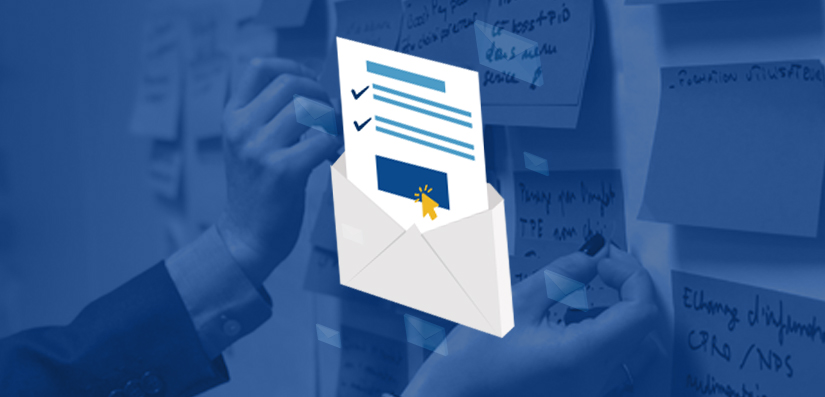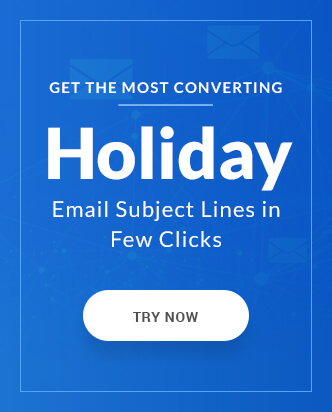Email marketing is a key channel for leveraging prospects’ interest and converting them into consumers. Email Service providers (ESPs) help brands to procure and sustain the bond with their subscribers. Targeted and personalized email marketing goes a long way and this is the reason why emails generate the most ROI out of all the marketing channels.
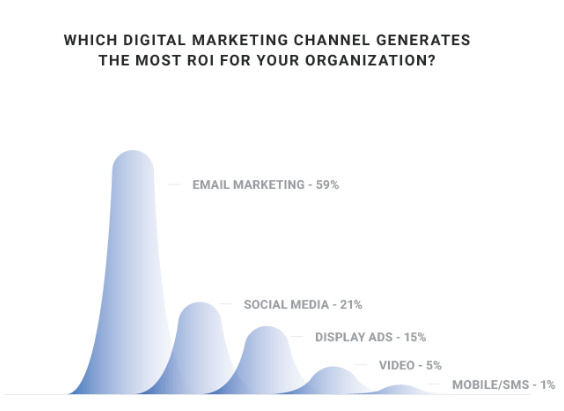
(Graphical presentation from Campaign Monitor’s 2018 industry marketing annual report)
What is an ESP or Email Service Provider?
In simple terms, an ESP is a company that provides email hosting services to the organizations that facilitates email marketing campaigns for them.
For e.g. – Welcome emails, order history & payment confirmation emails, and discount offers or sale emails.
These email hosting services differ from provider to provider, thus every ESP might or might not have different things to offer to their customers. While there are industry giants like MailChimp, other ESPs too have many things to offer. For many reasons, an organization will take up a decision to switch the ESP. This decision is a tricky one and needs some serious prep work before shifting. Fret not, we’ve compiled a list of important things you should keep in mind before making the move. Check out…
1) Sender Reputation
Switching ESP also means moving to a new IP address and domain. If Email Service Providers don’t know you or, more specifically, don’t know your IP address and domain, the risk of being filtered as junk mails increases. Make sure to rebuild your reputation. Most Email Service Providers help you with warming up strategy. This means as a rule of thumb, for the first couple of weeks after migrating to new ESP, break down your contact list of 50k to 4 portions and send one blast to 12.5k per day for 4 days. Repeat this process for the first 2 to 3 weeks. This is to ensure that you don’t trigger any SPAM alerts.
2) Data Migration
It is almost certain that you’ll remember transferring the important data like subscribers lists, client email addresses and other user profiles to your new ESP. But another essential and easily overlooked data is of unsubscribers, hard bounced addresses, and spam email addresses. Failing to transfer this information and updating the same could upset customers and damage your sender reputation with new ESPs.
3) HTML Tracking
As all the marketers are aware of the cookies and tracking code available on the website to learn the visitor’s pattern of buying and surfing, your websites too will have those codes applied for monitoring clicks and conversions. When switching to a new ESP, it’s imperative you consider the entire breadcrumb trail involved in your email. Don’t forget to update this HTML tracking code.
Extra Tip: Talking about HTML, an extra tip while switching your Email Service Provider will be to migrate your HTML email templates as well. This is fairly important as your customers are used to receiving a certain look and feel from your emails, so it is vital to follow the same pattern for upcoming email campaigns too.
4) Integration Update
Make certain your new ESP is compatible with your current CRM system, and address the integration of these two tools early on. The ability of these two systems to work together is vital to your marketing process.
5) Automation and Integration
Make sure to update and migrate the subscriber forms, automated campaigns, or any other forms integrated with your website. You don’t want to lose any new subscribers by not transferring any of it!
Endnote
To put this in a nutshell, the following are needful Prep Work before Switching ESP,
- Have a library of current campaigns with details on audiences, subject lines, and more.
- Take inventory of all the email signup, lead generation, and other forms that feed data into your ESP—whether they’re on your website, in your mobile app, on social media pages, in digital ads, or elsewhere.
- List all the points of data integration between your ESP and other systems.
- Ask your new ESP to send over all API documentation.
- Keep a running list of migration to-dos, deadlines, and assignments.
Moreover, you don’t want to forget anything vital, like your historical data, says Caldwell. “Brands always forget data and don’t notice until a couple of months after they’ve said goodbye to their former platform,” he says. “There’s a ton of history that should be leveraged into the new platform and most reporting systems won’t allow you to import archived reports, so begin that process early. You can’t afford to lose historical trends, benchmarks, and key learnings.