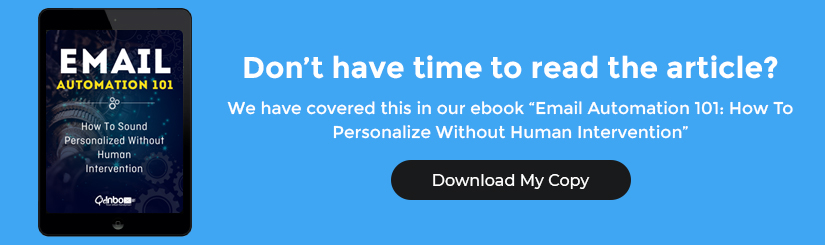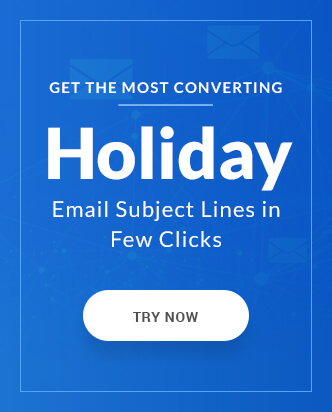Man’s attachment to the feeling of getting a hand-written letter lead to the adoption of emails as an electronic counterpart of it in the late 90s. There is something that makes you feel attached to the sender when receiving an email that is addressed to you and holds a conversation that is relevant to you. Hence, marketers aim to provide a good user experience in their marketing or promotional emails but manually personalizing every email is not physically possible.
Thankfully, the need for timely messages that are relevant for the correct audience can be easily achieved with email automation. Email automation is a tool developed to automatically send specific emails based on the trigger condition and the workflow logic. This helps email marketers eliminate the need to manually send repetitive emails such as welcome emails, transactional emails or time-bound emails such as re-order reminders or anniversary emails.
This article shall cover the basics of email automation, how to use it increase your returns, different integrations you need while setting email automation and some of the best practices to follow.
How Email Automation can help
Email automation is not an invention of the past year but instead, it is an integral part of most email service providers for years. One-off promotional emails or email newsletters have to be manually designed and sent to your subscribers as individual campaigns, every time the need arises. Email automation, on the other hand, only need to be set-up once and it shall automatically send the specific email to an individual when they satisfy a trigger condition.
Even though the time invested in the entire process of setting an email automation series, right from conceptualizing to the final execution of the workflow, is comparatively greater than in case of creating a one-off marketing email, the returns are in form of better engagements. In fact, automated welcome series have generated 86% higher open rates, a 196% increase in click-through rates, and 320% more revenue than the standard promotional emails.
Since email automations only send the emails that you configure, the amount of personalization becomes your call. Using personalization tags and smart segmentation criteria, you can make the automated emails sound less robotic.
Some more ways that email automation is beneficial compared to conventional emails are:
- The subscriber gets relevant emails: The automation will only send a specific email when the pre-requisite action is taken by the customer. So, provided that the subject line and the email copy is relevant to the action taken, the subscriber should expect the email. The more relevant emails you send, the more are the chances of the subscriber to convert.
- Brand and Trust Building: Someone will subscribe to your emails when they are assured that you may have the solution to the problem they currently face and they would like to know more. They expect the answer to “how to solve this?” instead of “why this happened?”.
- When such subscriber is sent lead nurturing emails that would progressively provide solution while demonstrating your products or services playing the pivotal role in the solution, it builds trust in them.
- When you ask for a review a short while after they make a purchase, it shows that you consider them a valuable part of your business and that extends what your brand represents. This helps you build your brand personality.
- Retains customer and makes them loyal: Emails are all about having the correct information for the correct audience, received at the correct time. When they receive a helpful ‘how-to’ or ‘feature comparison’ email, that would help them take the desired action, they feel delighted and might recommend to others. Moreover, since they receive personalized assistance and real-time communication with email automation, they are more prone to become long-term loyal customers.
- Motivates the customer to take the desired action: All the email workflows are planned with a starting condition, end condition, and periodical testing for calculating the progress. Except for the re-engagement series, entrance in all other email automation series indicates that the subscribers are engaged enough to progressed further down the sales funnel.
Different Integrations You Need While Setting Email Automation
Email automation is a tool in your marketing toolbox but not the only one. It needs to communicate with other tools and process the information received from different touchpoints, compare it with existing trigger conditions and send associated emails. So you need any of the following tools integrated with your email automation platform.
Lead Collection tools
A list of engaged subscribers is the fuel on which your email automation runs on. In order to have a constant influx of subscribers, you need to collect their email addresses and this is where you need a lead collection tool. The method for email list building can be anything but some of the tools you can use are:
- Pop-up optin
- Landing pages
- Facebook ads
- Sidebar widgets
- Sign up forms
Customer Relation Manager (CRM) tools
Now that you have arranged a tool to periodically collect email addresses from your visitors, you need to save it in a central location. CRMs are like the database bank for your marketing needs as it stores the customer information, updates it on any new changes, and purges entries of any unsubscribes. You can configure the automation tool to monitor any changes to the tags for an individual subscriber and send an appropriate email.
Performance Tracking and Analytics tools
Is your email automation performing well? There is only one way to determine that i.e. when you used tracking tools to monitor the email performance and your website visits as well. Most ESPs provide tracking and email metrics for individual campaigns while website analytics tools such as Google Analytics, Moz, and SemRush can help you track visitor performances.
Email Testing Tools
Emails are read on multiple devices nowadays and it is vital to ensure that your emails are rendered in all the screens the way you visualized it. With the help of tools such as Litmus and Email on Acid, you can test your email templates across different clients under different conditions to make sure that you don’t run into rendering issues.
Email Automation Best Practices
- Chart out the different stages of your customer journey: The passage between different email automations depends on the success criteria of each. By charting out the customer journey, you can define the different stages as well as progression criteria for each stage.
- Have a strong content: Lead nurturing is an important type of email automation and the longest email automation cycle in email marketing. While email helps you reach your prospective audience, you need content to engage with them and eventually convert them. Whether it is the downloadable resource, the link to your blog, an infographic or even your email copy, make sure the content is engaging enough for the subscriber.
- Implement social listening: While emails are effective in story-telling, your prospect may be more vocal on social media. Hone your social listening skills to place a thumb on the pulse regarding what your subscribers are talking about your brand.
- Periodically optimize your drip campaigns: Drip campaigns should act as a reservoir of knowledge for your subscribers and without periodic updation to the information provided, the email campaigns will start going stale. It is a good practice to sit down and analyze your drip campaigns to update the content
- Encourage Sharing: Your subscribers are prospects for not only increasing your business but also to increasing your subscriber base. Either in the customer delight stage or periodically in any other automation series, you can motivate the subscriber to recommend your email amongst their peers.
- Don’t follow the herd: Email automation is an essential part of any marketing strategy but not to an extent that you start automating just for the sake of it. Perform a deep analysis of your email campaigns and target one part of your campaign at a time.
Wrapping Up
Email automation is not something that you can achieve overnight. It is something you need upfront planning and execution requires constant testing of the email workflow logic. Yet the benefits you reap from your email automation campaigns can overcompensate the efforts needed. Always chart your email marketing strategy, list out all the emails you need at every stage, create appropriate email workflow logic and constant tweak till you hit the right note. We have created an ebook exclusively to help you with everything related to email automation. Download your copy here.