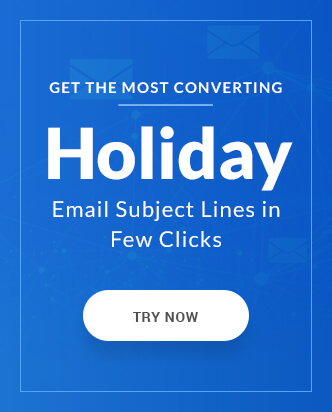For someone who is just starting out in the realm of email marketing or runs a small business, it might be a shocking revelation that they should not use their free-to-use email address to send promotional emails in bulk. After a quick session on the best practices for successful email marketing and the importance of email deliverability, they understand the importance of using an email service provider.
So, the next step they take is to look for ‘free email sending program’ and register on whoever pops up as the first search result (mostly it is MailChimp). While MailChimp is great, it is not the only best email service provider for businesses with different requirements.
In this article, we have reviewed some ESPs that offer cost-effective email sending services based on your tailormade requirements.
Best Email Service Provider for small businesses
Smaily
Smaily is an up and coming email service provider that means business when it comes to providing features for email marketing. They have claimed to be intentionally simple and provide API integrations for everything other than sending email newsletters. They have also listed out all their features on the homepage.
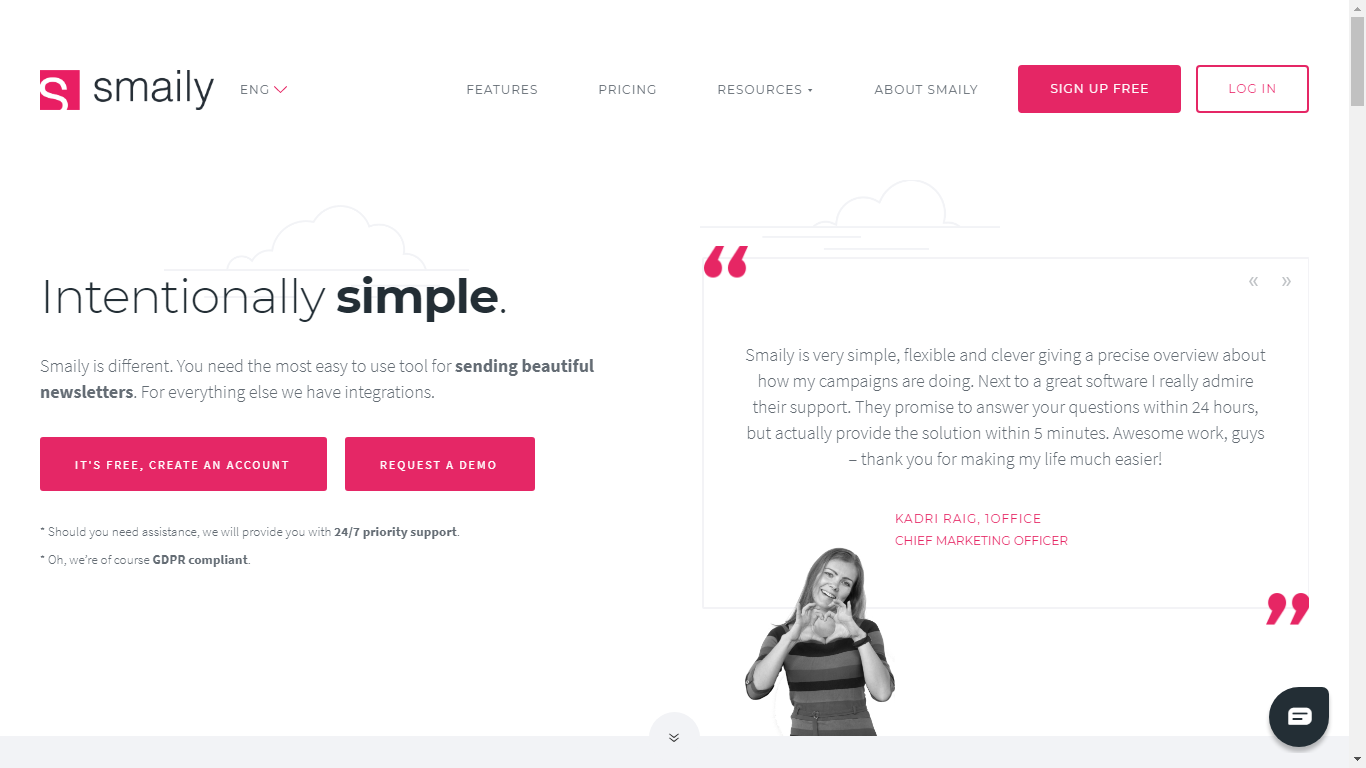
Features
Intuitive Drag and Drop Editor
Smaily’s email editor is designed to help those marketers to create beautiful functional emails without relying on knowledge of HTML, image dimensions, fonts, line heights, etc. The overall layout is a simple and straightforward design. You have a plethora of pre-designed email templates to choose from. There is an option to upload an HTML template at the bottom of the list but it can be easily missed.
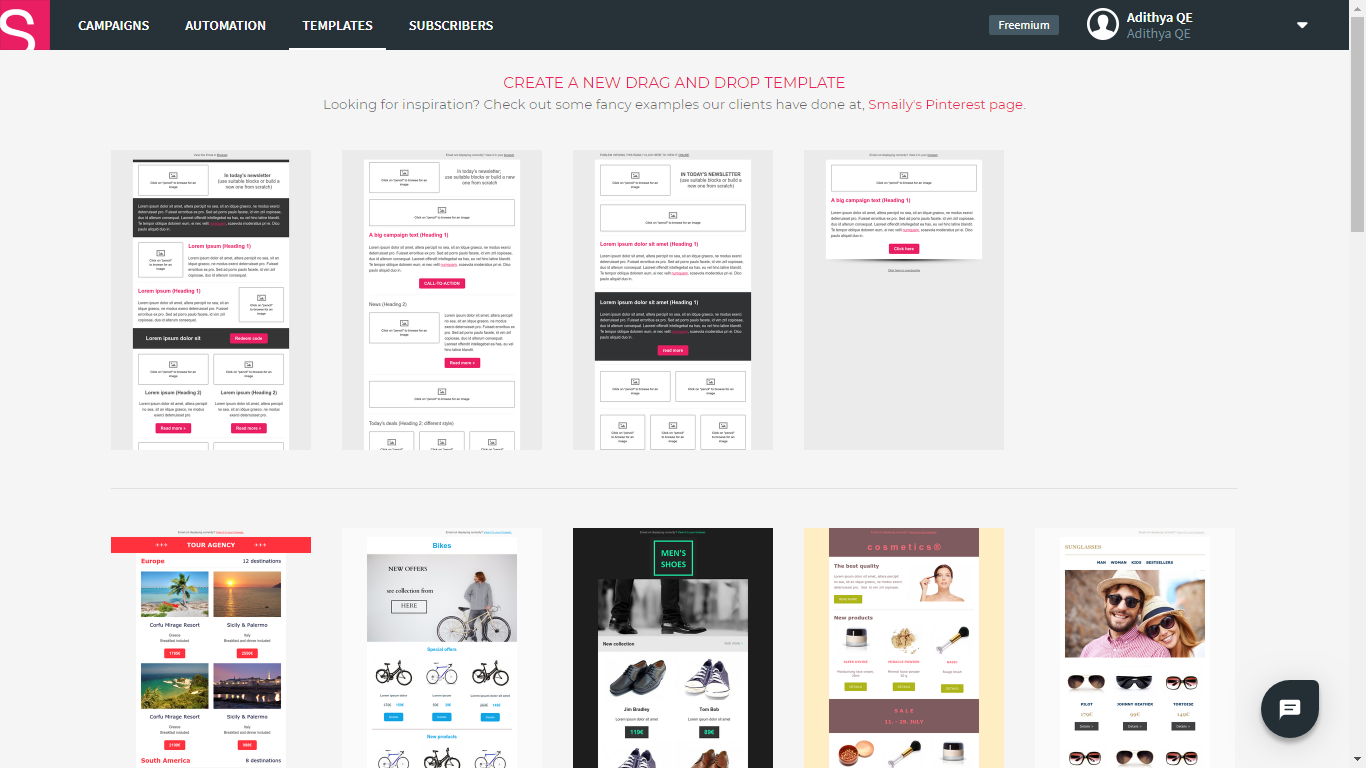
Once you choose a template, you enter the editor mode. The layout gives the most attention to the actual template and the sidebar carries all the necessary tools to help you edit the template.
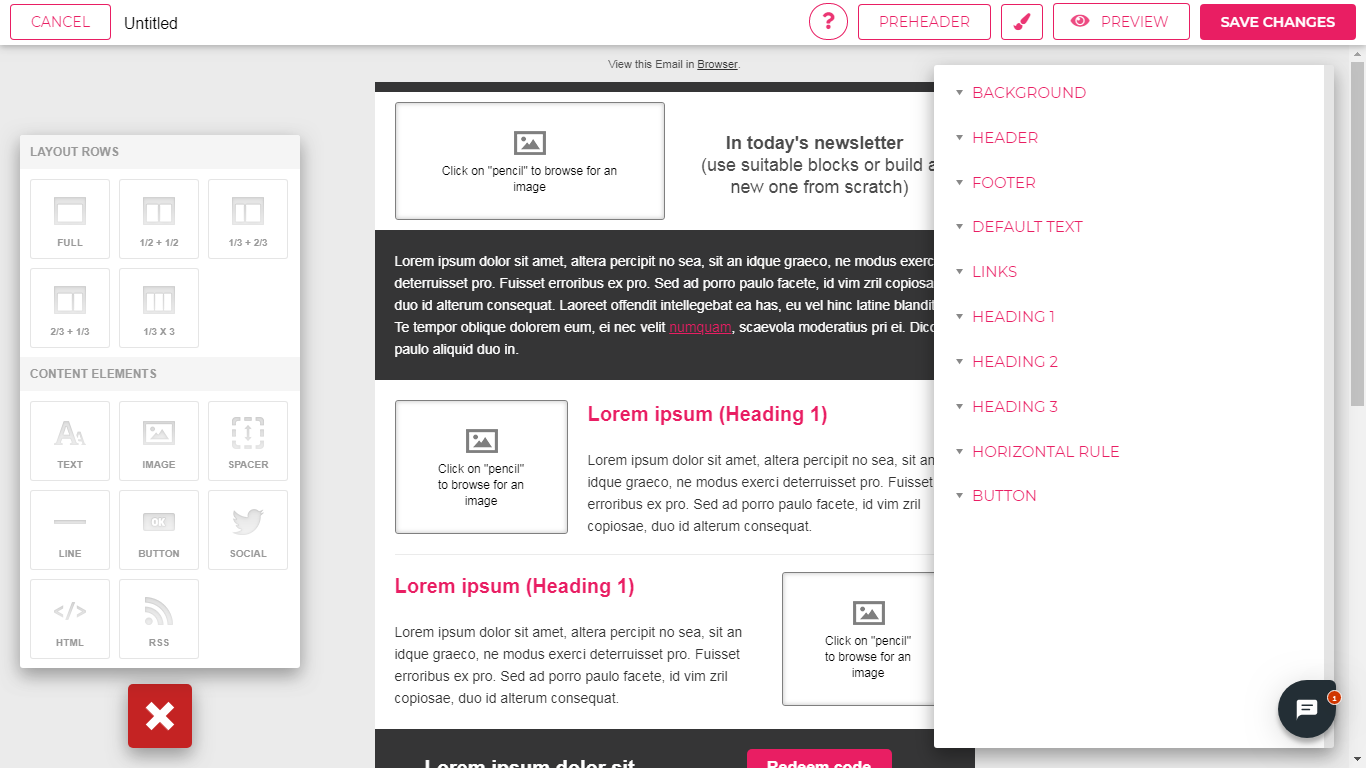
The right toolbar sets the theme and the styling of your email template. The left toolbar has all the different layout choices as well as the different content elements that can be dragged and dropped to different parts of the template.
Once you are done editing, you can add the preheader, save the template, and move ahead to create your first campaign.
Easy to set up Email Campaigns and Automation Campaigns
Setting up an email campaign is made very easy using Smaily’s intuitive campaign manager. Click on the new campaign.
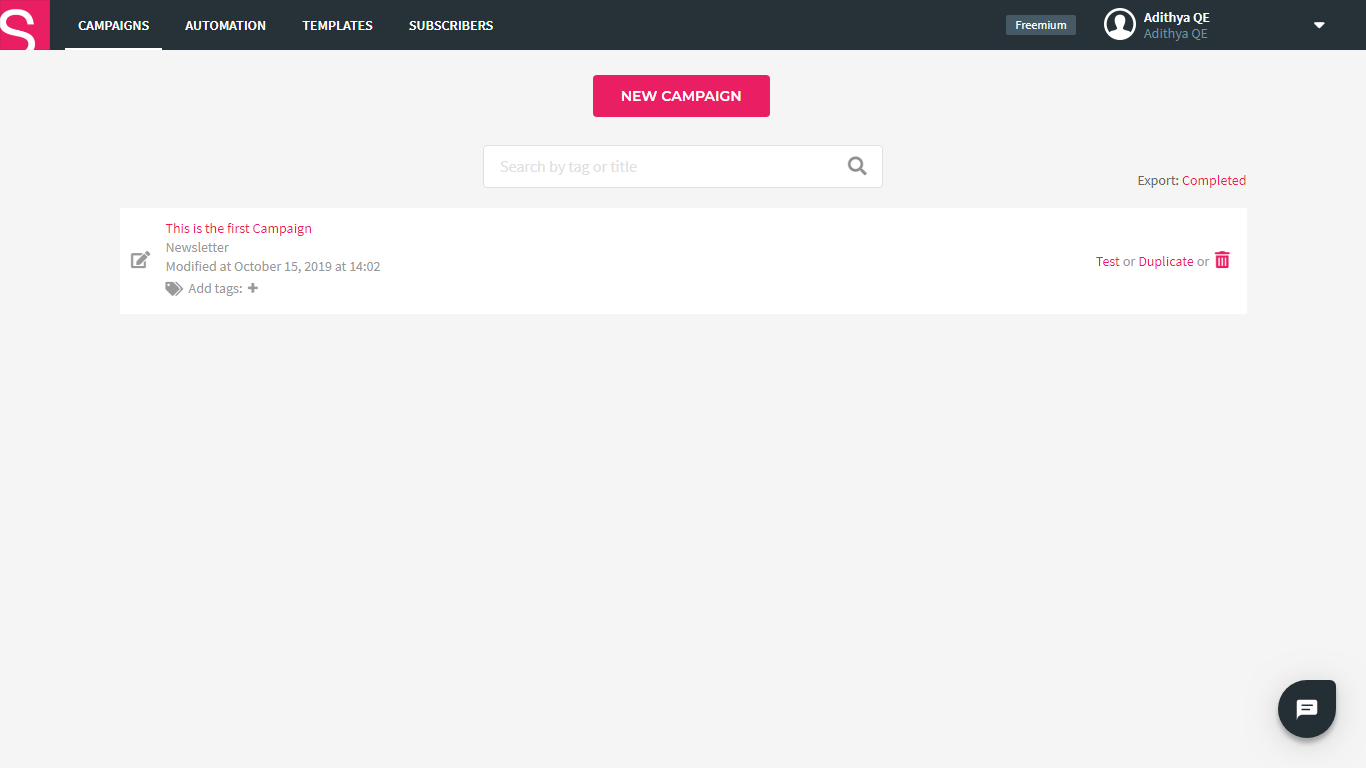
Add the subject line. Specify the FROM address.
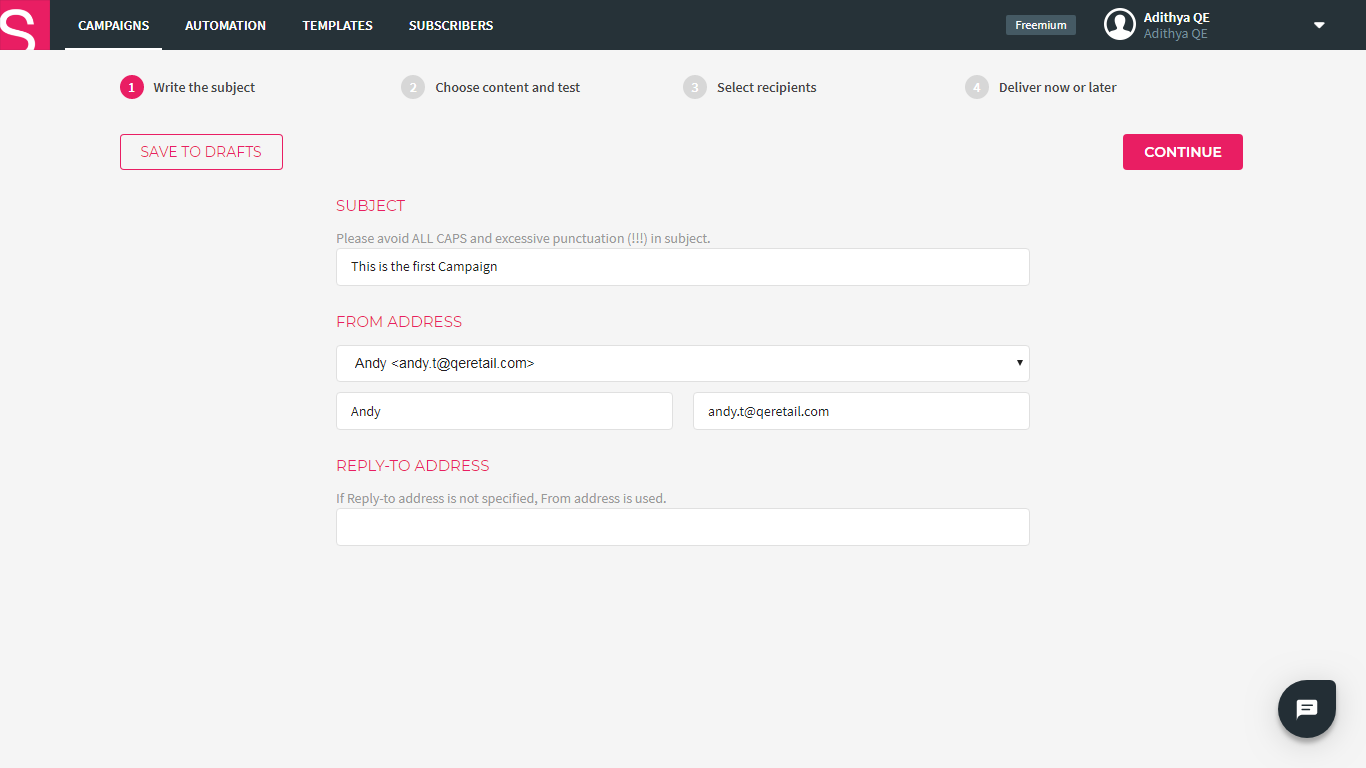
Choose the email template. You also have the provision to test your email at this point.
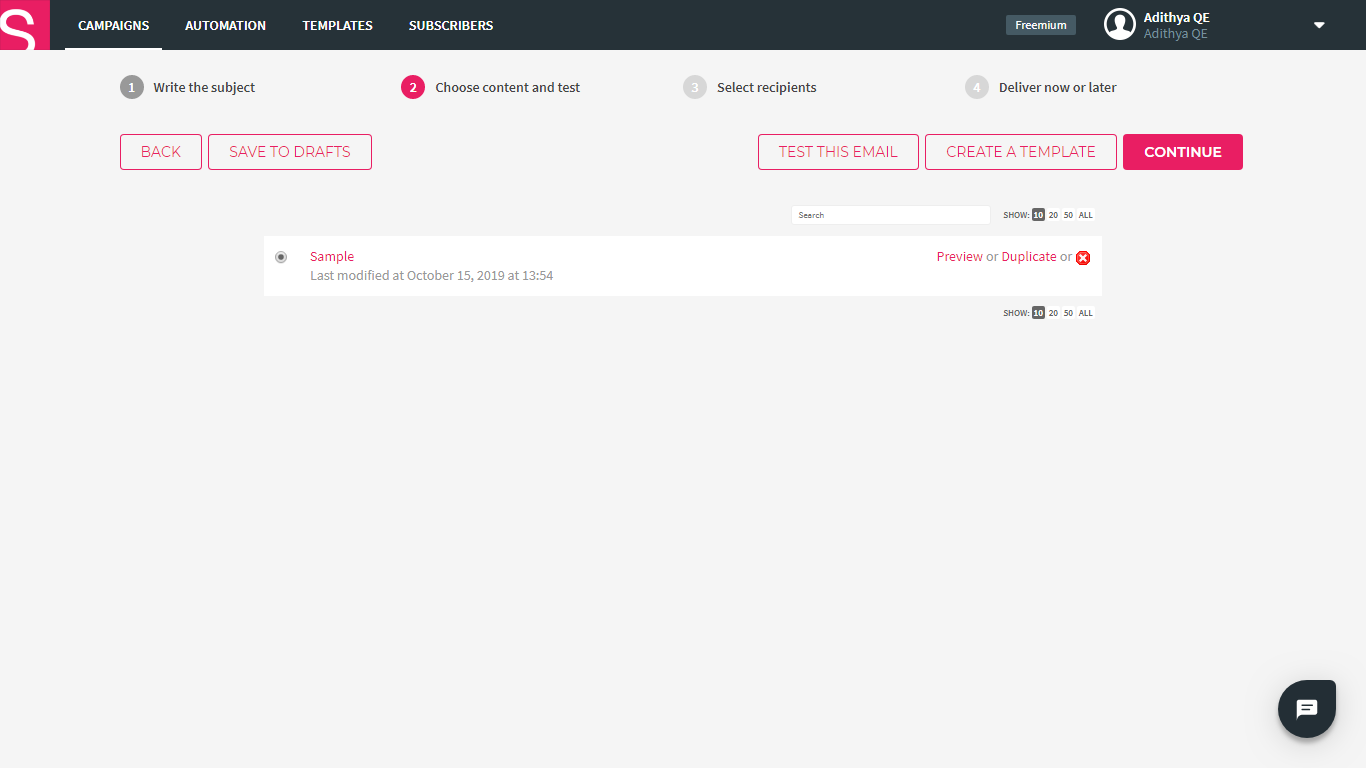
Select your mailing list
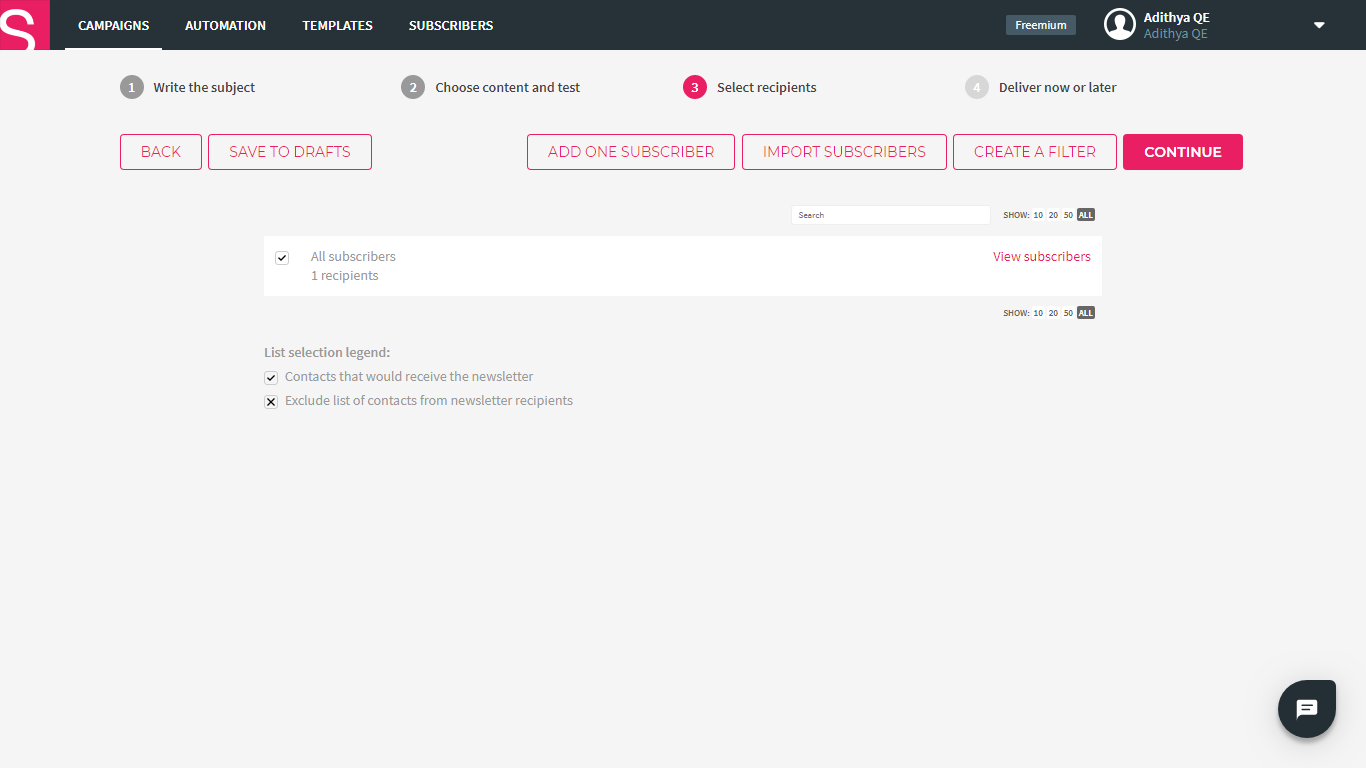
Review everything and click send.
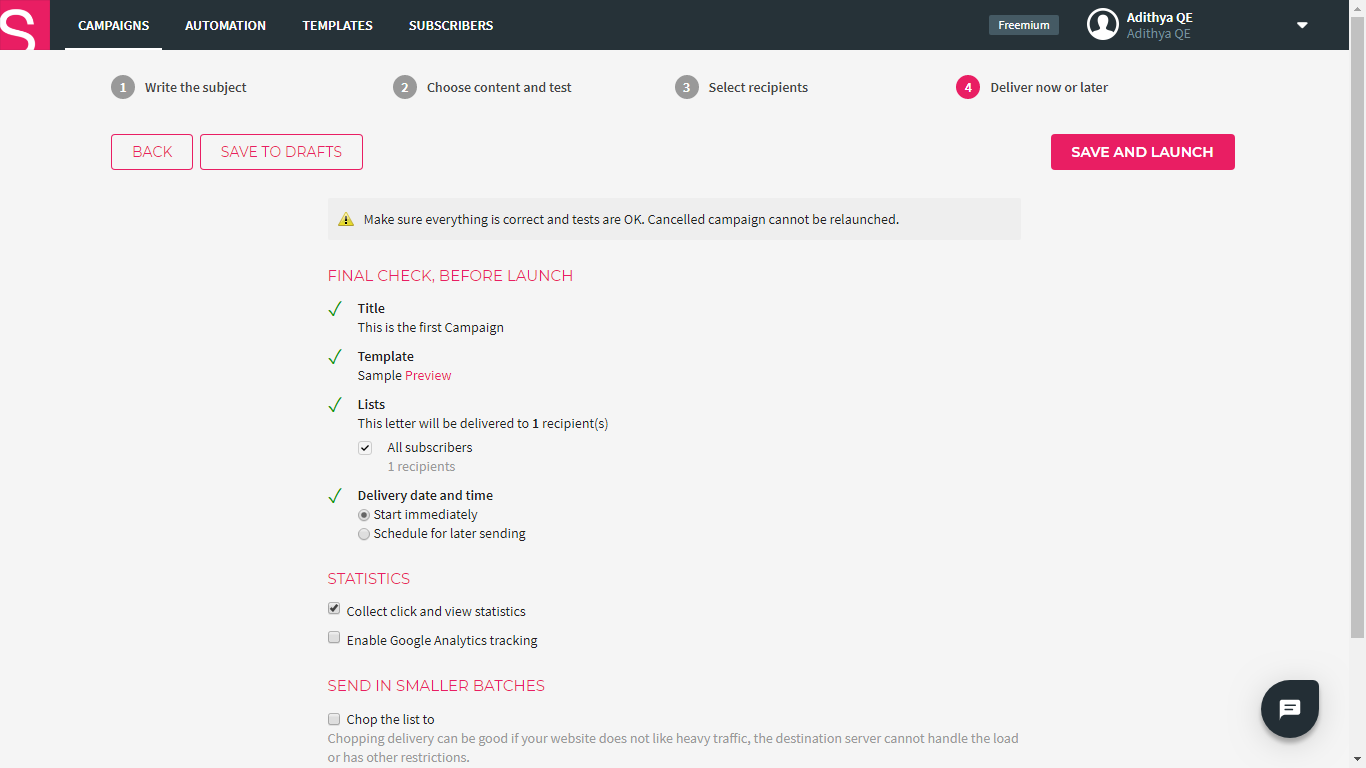
App Integration
Email marketing is not only about sending emails and you need to integrate your email client with other tools to make it work. Smaily provides API integrations for everything around email marketing and they support a lot of 3rd party tools that help you ease out your email marketing efforts. Right from opt-in forms to eCommerce tools to CRMs, you get API integration for most commonly and popularly used tools. Cannot find a specific tool integration? Smaily’s in-house API key can be integrated into whatever tools you use.
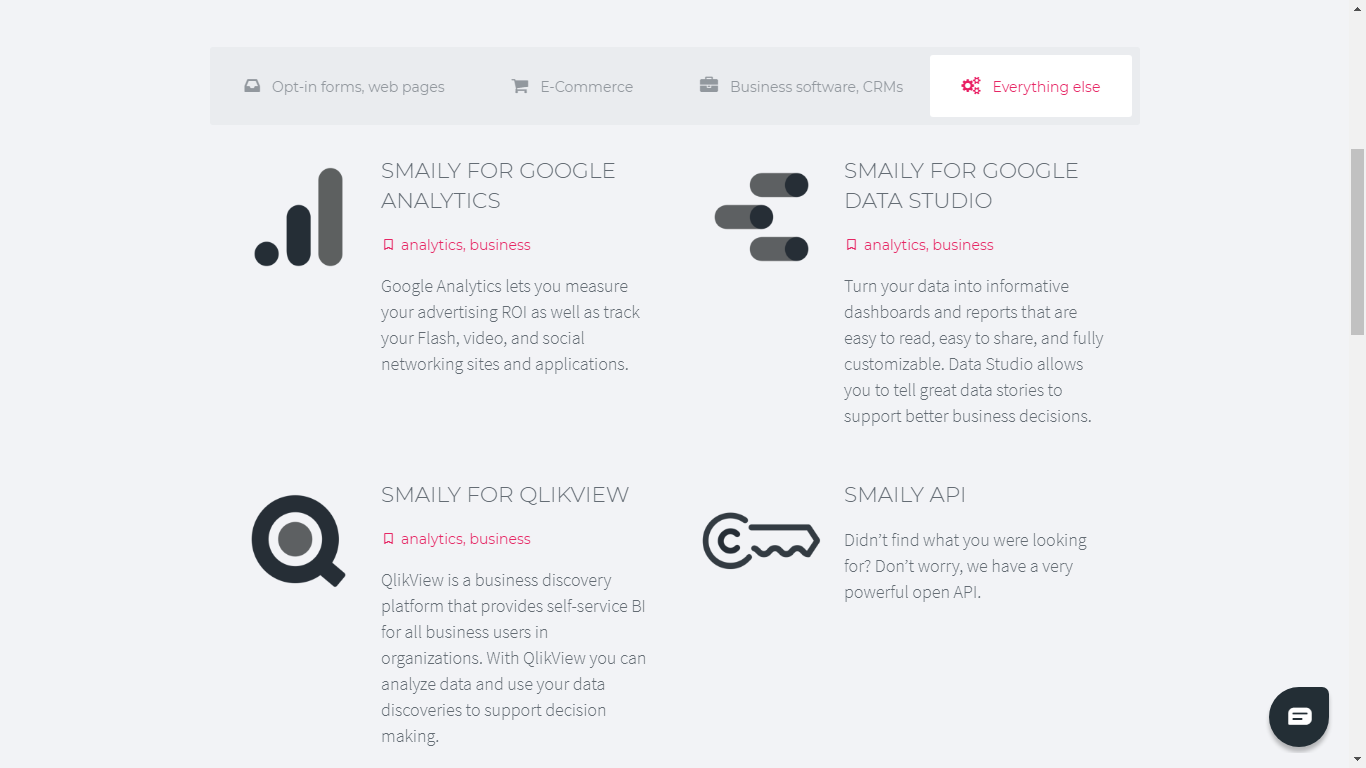
Forever FREE! for a mailing list <2000 subscribers & Competitive pricing
Yes! You read it correctly. Smaily also provides all the features and tools for free for those with mailing list smaller than 2000. The only nuance you need to adjust with is a small branding in the footer of your emails and support limited to chatbot and email only.
For those needing on-demand chat support and for those with more than 2000 subscribers, monthly subscription starts from 8.20 €, which is lesser than MailChimp’s minimum subscription (45.82 €).
What we liked
- Very user-friendly UI
- Easy to use but very powerful feature-rich email editor
- Live email testing provision while setting campaign
- Feature restriction-free plans
Minor inconveniences
- Adding subscribers takes some time to be verified
- The option for creating a custom HTML email templates is at the bottom, that can be easily missed.
Moosend
Another MailChimp counterpart, Moosend also has a similar business model to Smaily but the number of subscribers in the free pricing plan is 1000 subscribers. Don’t let the less number of subscriber allowance discourage you from exploring them. Moosend has a good set of tools to their freemium users that even enterprise-level ESPs charge exorbitantly for. Let’s explore the features they provide.
Features
Powerful Campaign Editor
Moosend doesn’t have a standalone email editor instead it is embedded in the campaign editor view. Once you create a create a campaign, it asks for the type of campaign. You have the option to choose from Automation, RSS feed, A/B split test or regular email campaigns.
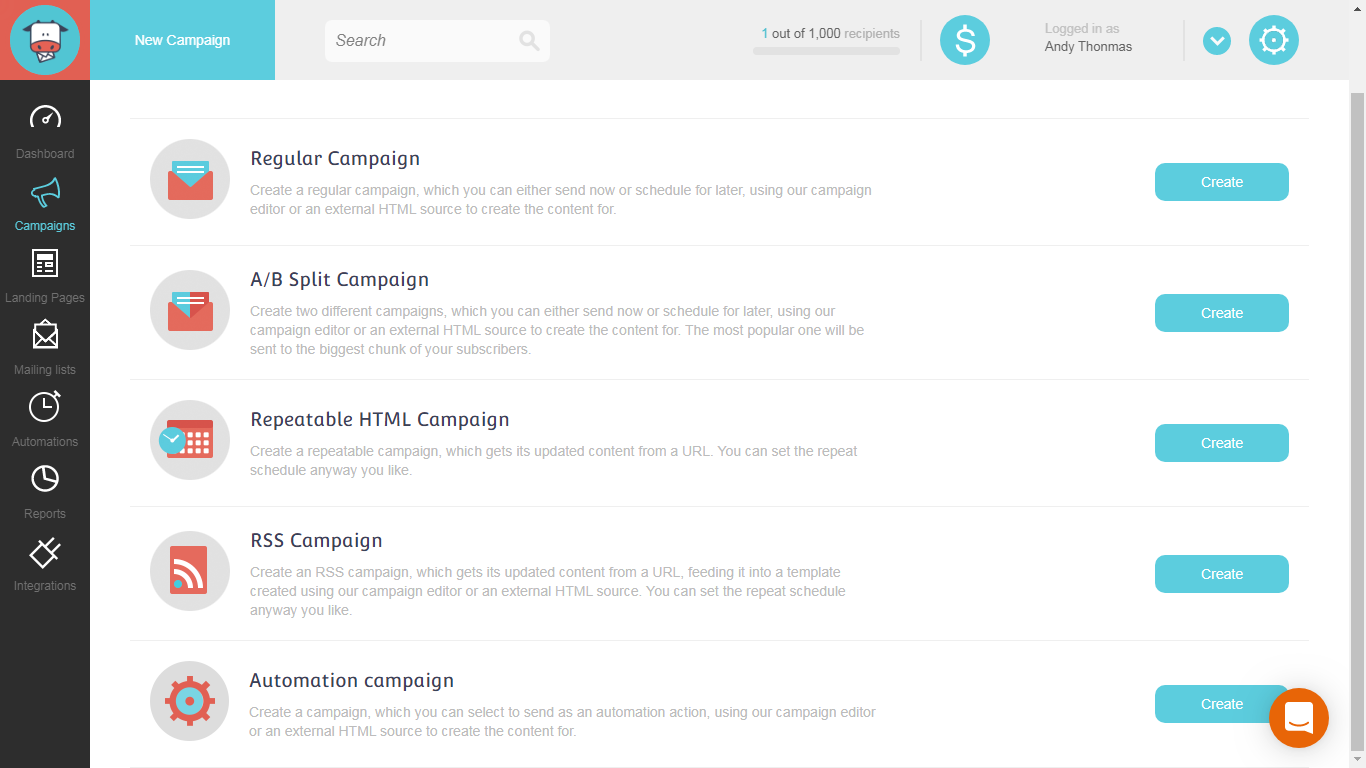
Once you choose the type, you are requested to fill out campaign details.We like the facility to add personalization tag as well as emojis in the subject line as well as preview link.
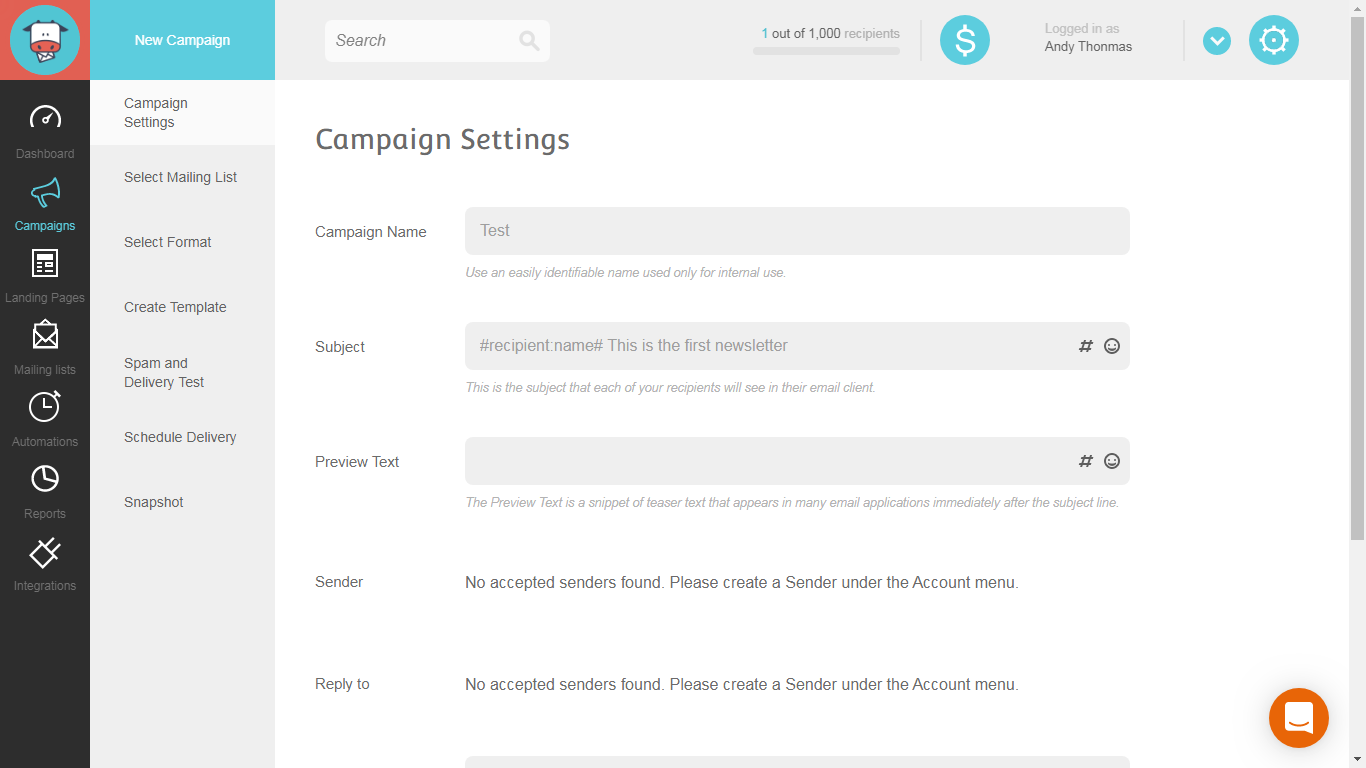
Then you choose the mailing list and the next step is creating the email template. This is the only email service provider we found that has the option to import your custom HTML email template or using campaign editor to create one.
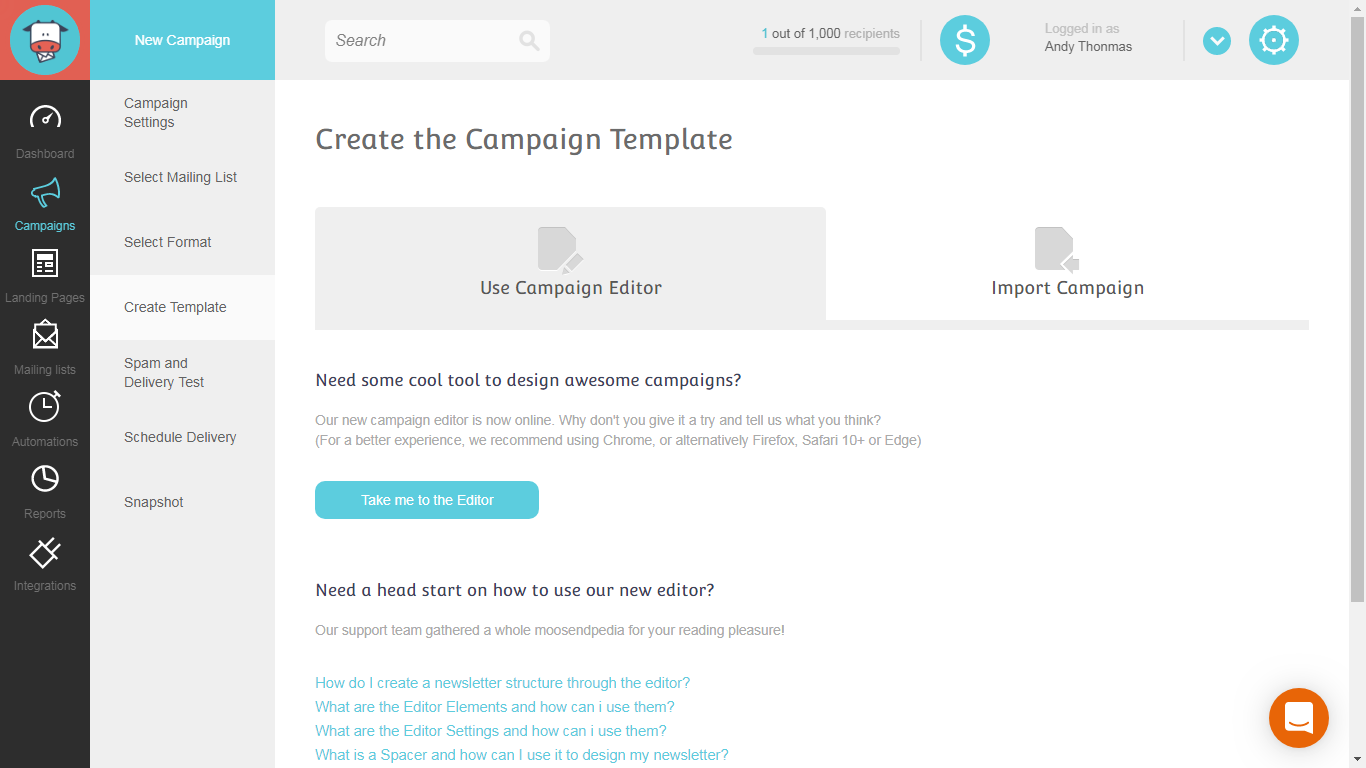
The first view of the campaign editor presents you with a blank template. You drag in different layouts or use the template library to create a design.
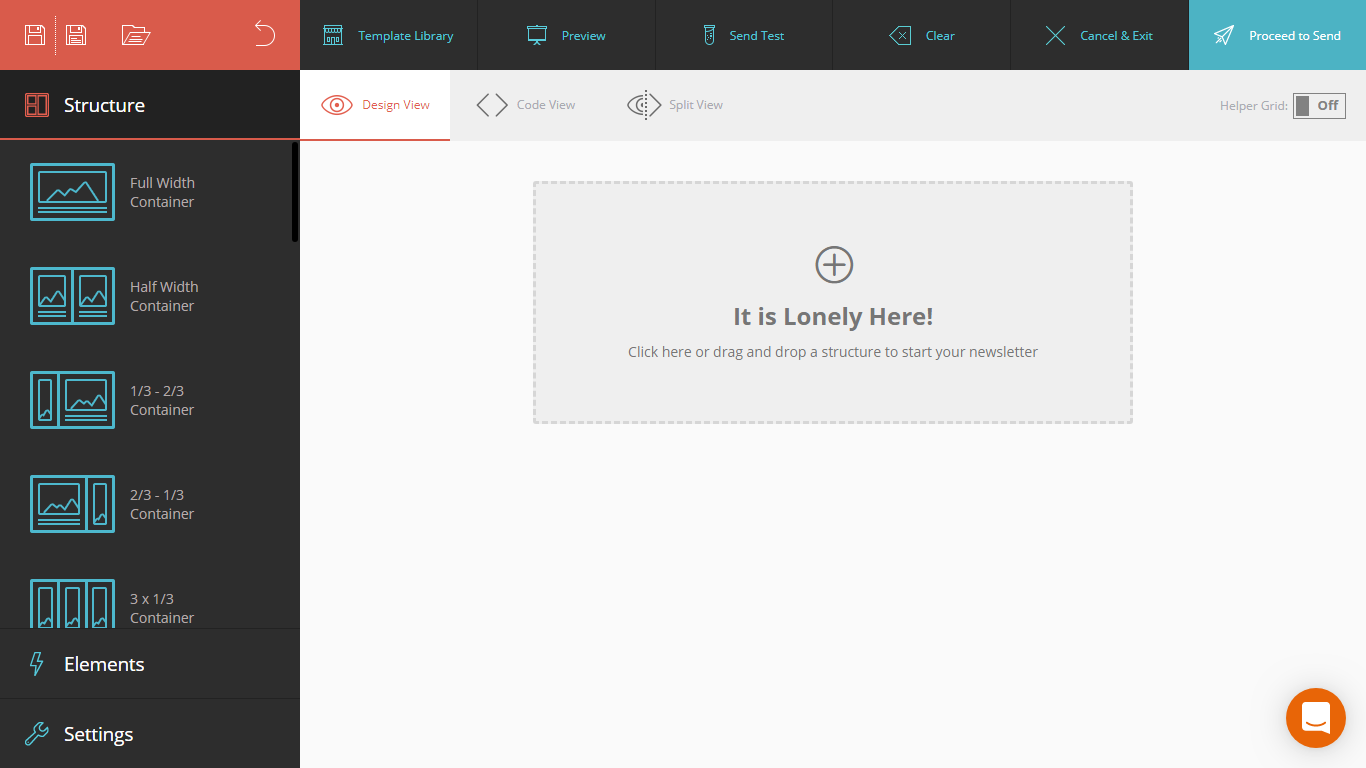
Once you are done with the design, it is time to test it. Moosend offers the option to test your email content for SPAM as well as delivery test.
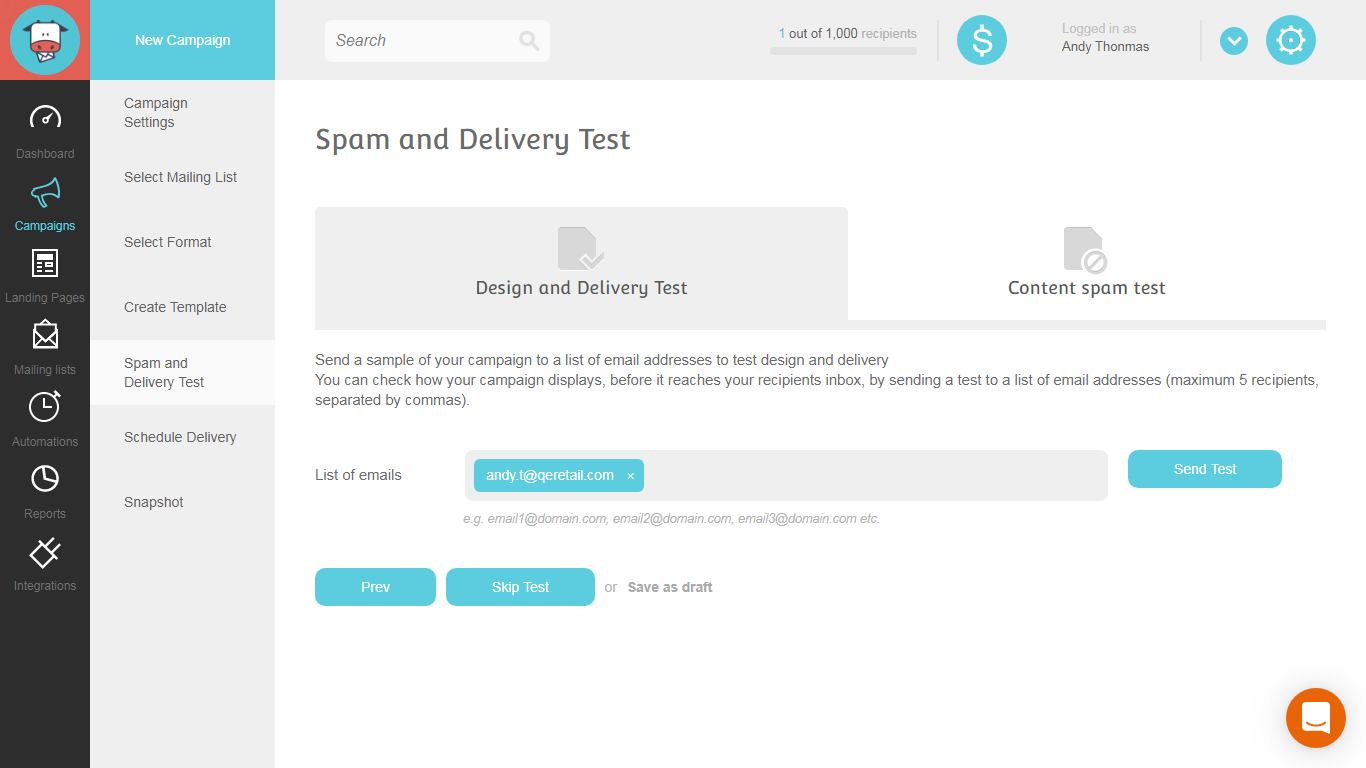
Smart List Management
Moosend gives you the option to manually import your contacts from multiple sources as well as collect them using opt-in forms. All you need is to include the code in your webpage and the opt-in form will be displayed.
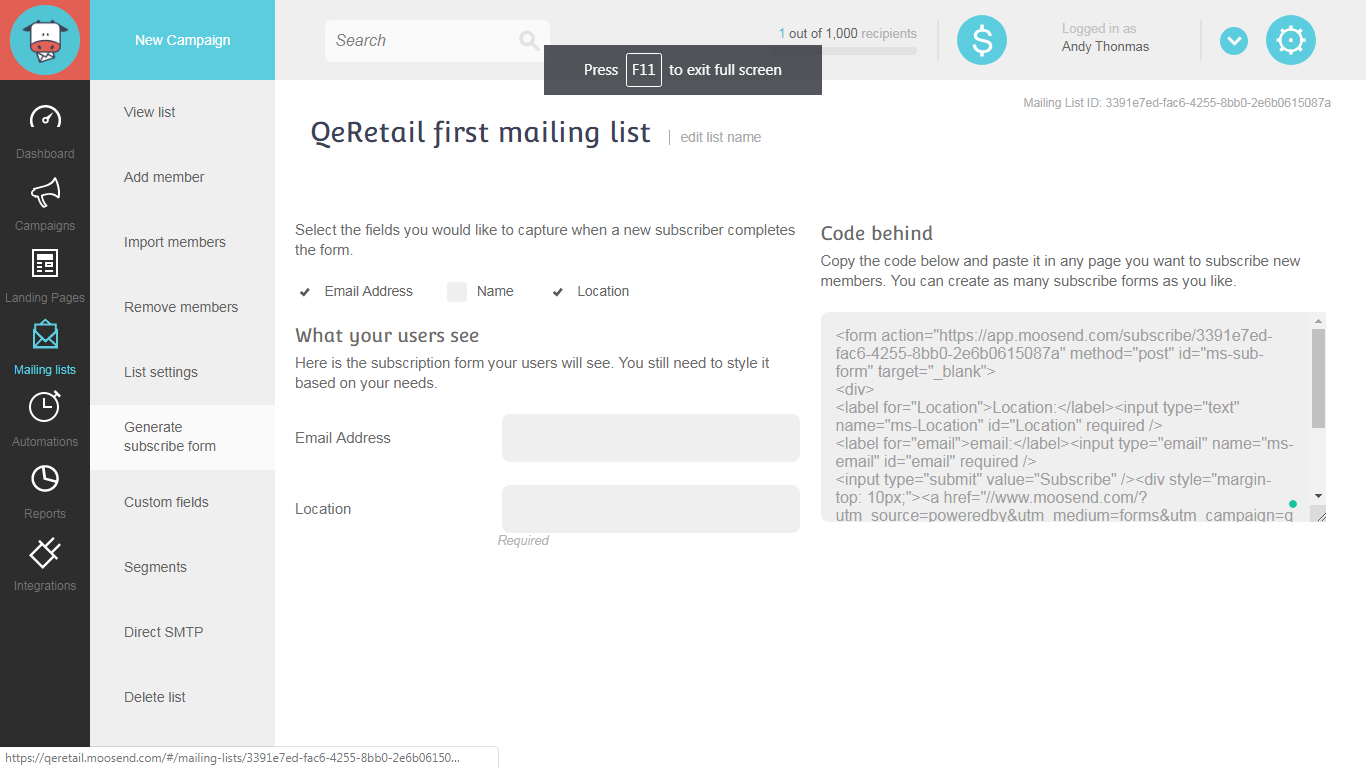
You also get the option to enroll the subscriber after a single opt-in or double opt-in confirmation.
Varied 3rd party Application Support
Just like Smaily, Moosend also provides 3rd party API support to integrate all your email marketing tools with your email campaign. Additionally, Moosend also provides SMTP services for integration into web apps.
What we liked
- Easy to use but very powerful feature-rich Campaign Editor
- Chat support available for every stage of Campaign setup
- SPAM testing provision while setting campaign
Minor inconveniences
- The UI needs some time to get used to
- No provision to correct the profile name. (Notice the typo in the name on the top left)
- The free plan only applicable till 1000 subscribers
For a detail review of Moosend, check out our blog.
CleverReach
Another best email service provider that we tested out was CleverReach. CleverReach offers to send 1000 emails per month to 250 subscribers for free. Setting up an account does not involve any setup fee or obligations. Just provide your email address to be sent a link to create your profile.
P.S: Unlike other ESP we reviewed earlier, CleverReach has restrictions on the features you can avail in the free profile. The below review is our view on the free pricing plan
Features
Dashboard
On login, you are greeted by the Dashboard that lists out things to do to set up your email campaigns.
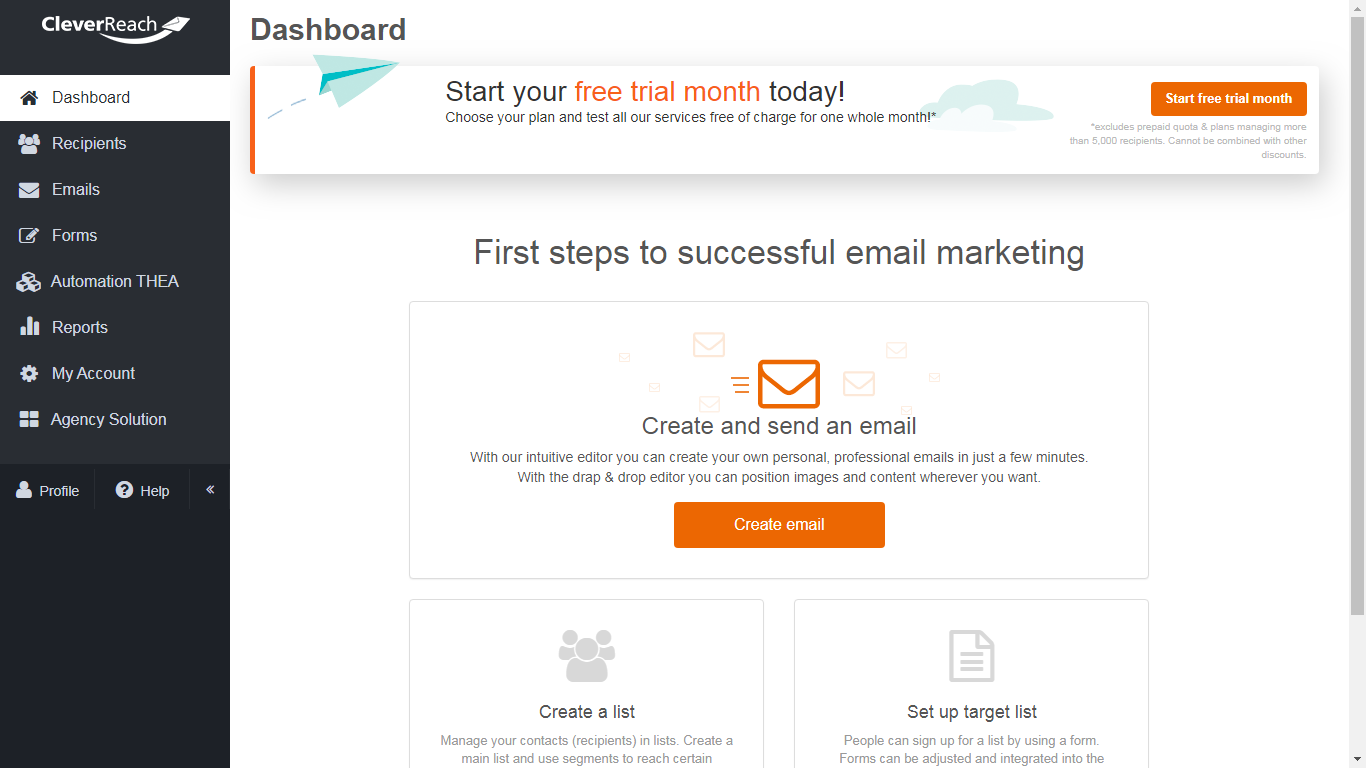
Campaign and Email Editor
In CleverSend, you don’t have a separate email template editor but it is integrated into the campaign editor. The email editor provides the option to choose from existing templates or create one from scratch. There is no option to upload an email template. The template library is an exhaustive one with designs for all types of emails as well as industry-specific templates.
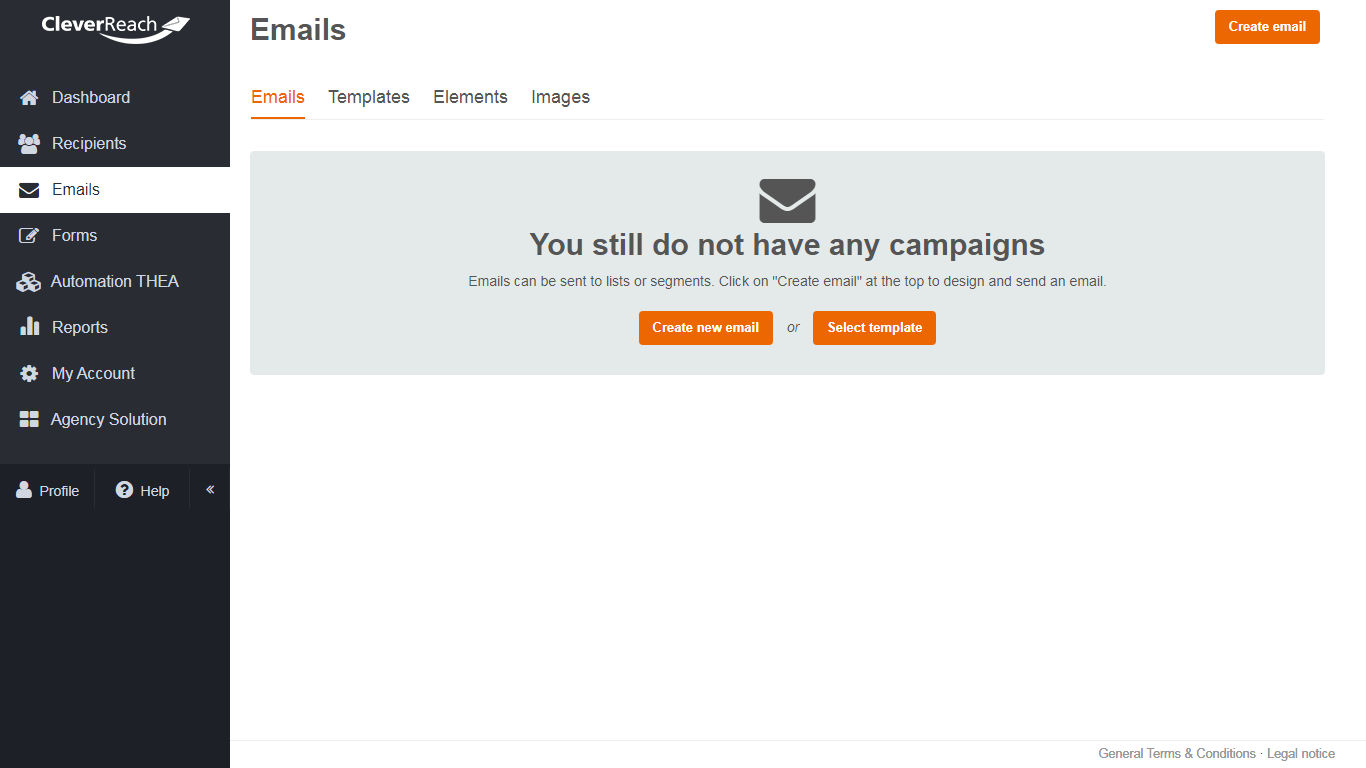
In the free pricing plan, you have the option to create email newsletters and automation emails. Paid users can also create autoresponders and A/B test them.
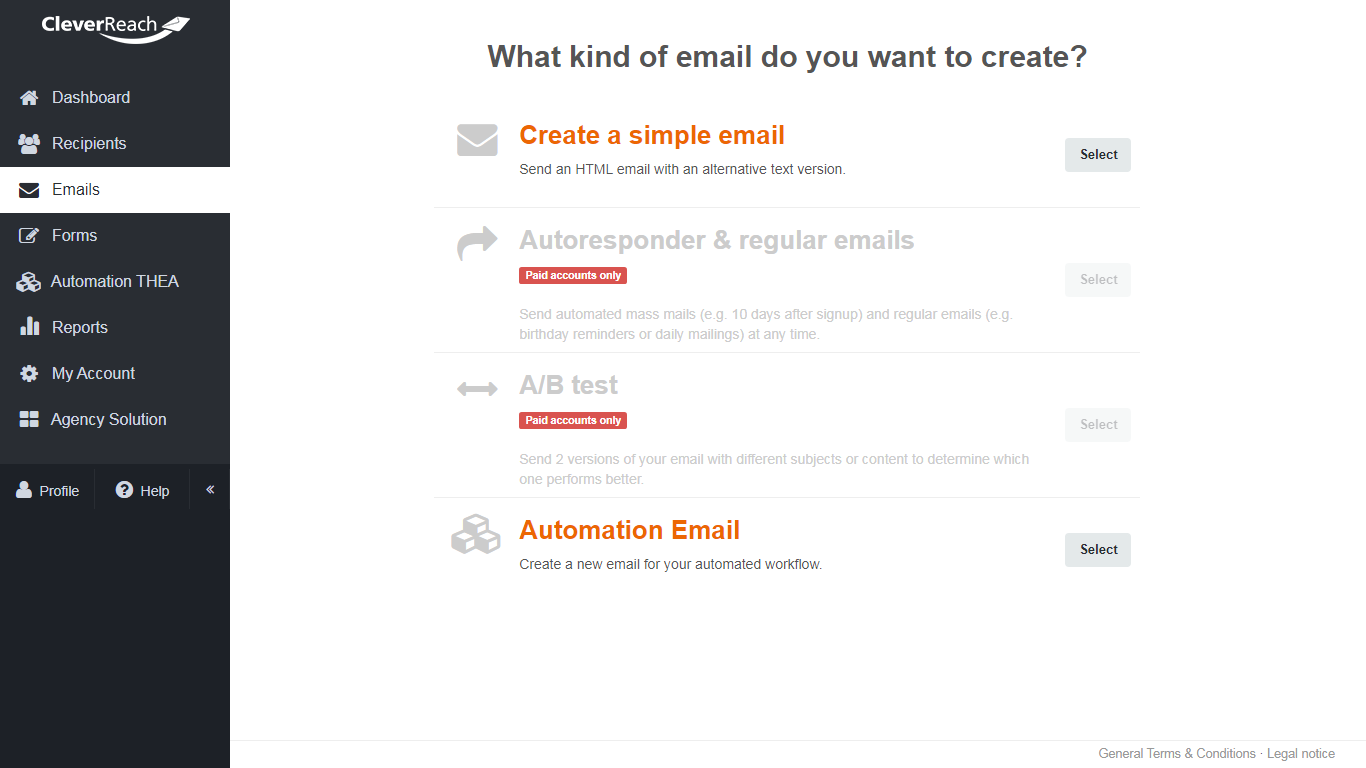
Once you select the type of email that you wish to create, you choose the list to which the email shall be sent.
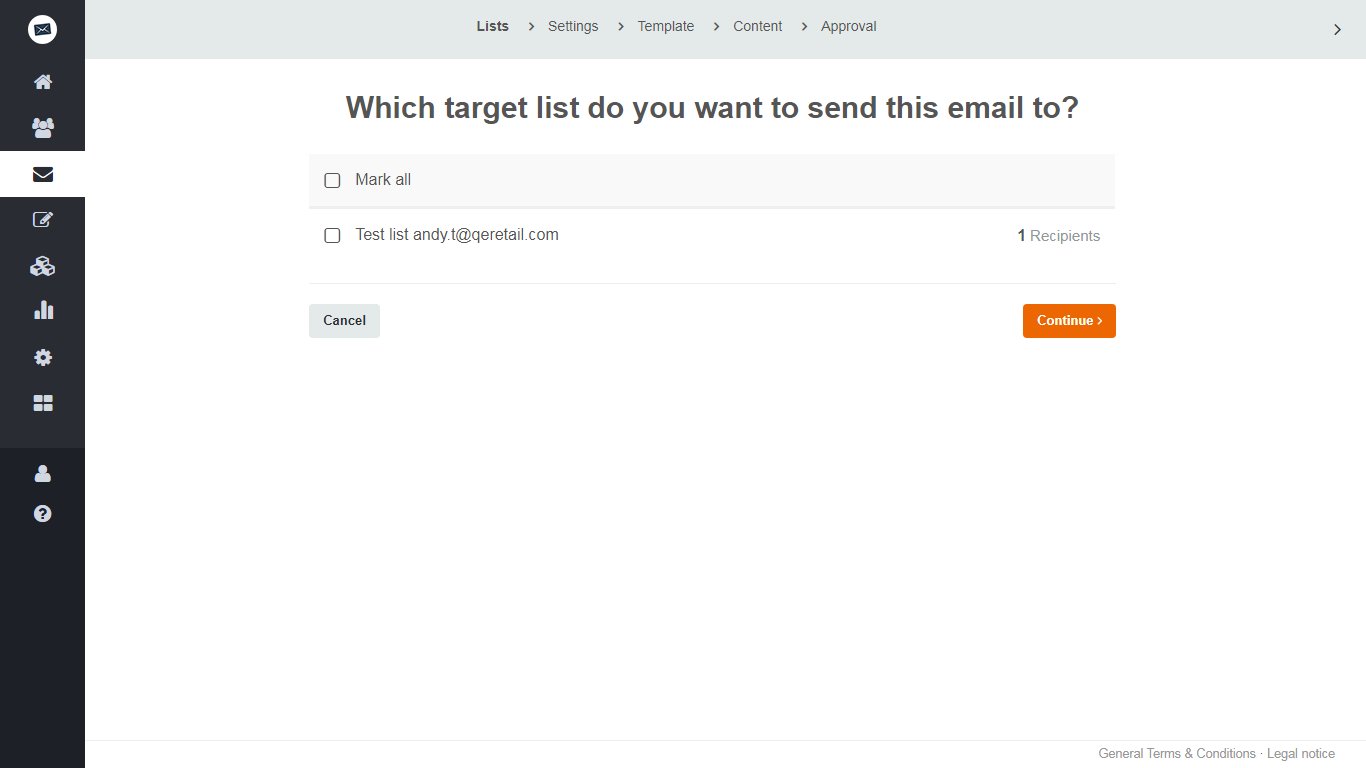
Next comes the email campaign set up. Here you specify the name of the campaign, add the subject line, sender name and email address, specify the tracking functionality. You have the option to link your Google analytics to get tracking metrics of every campaign.
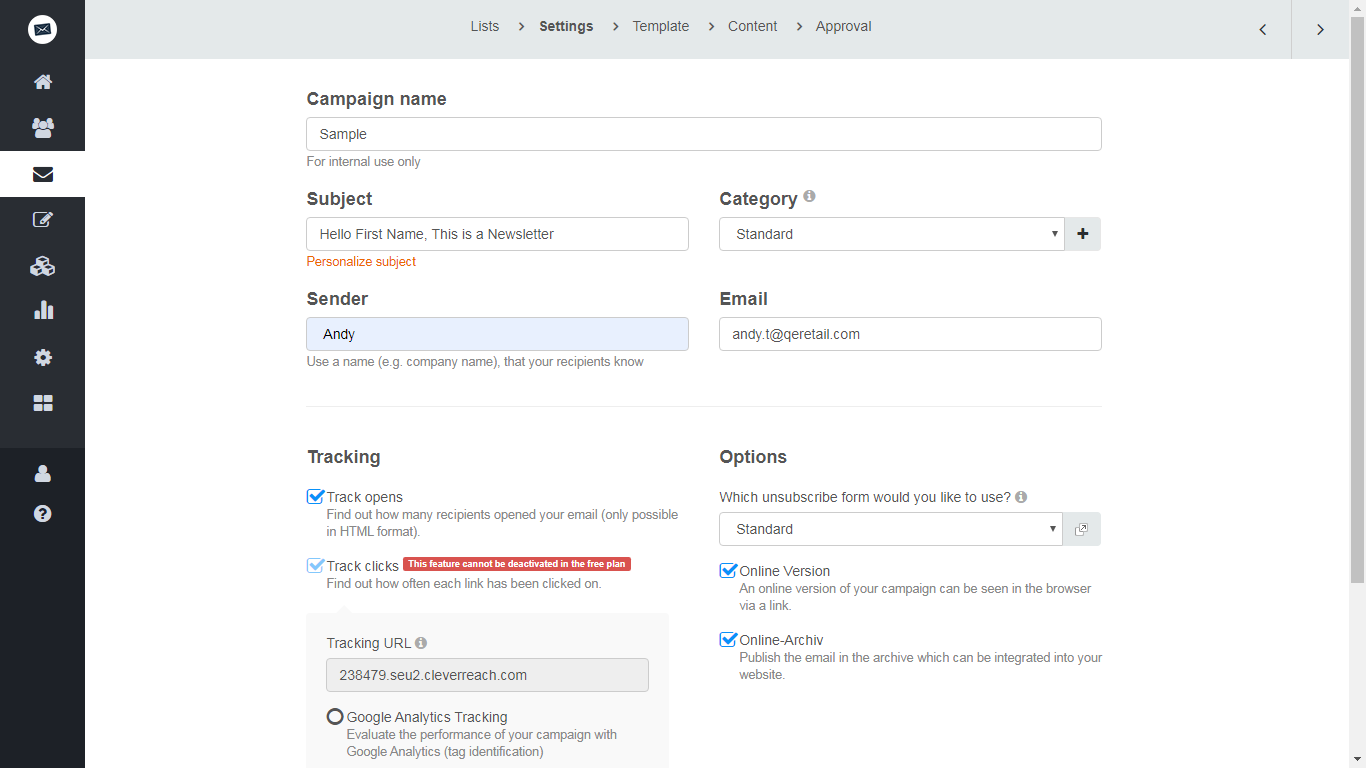
In the email editor, you have the option to drag and drop different elements. What we liked is the option to add pre-built modules as well as dynamic blocks that is a rarity in free-to-use ESPs.
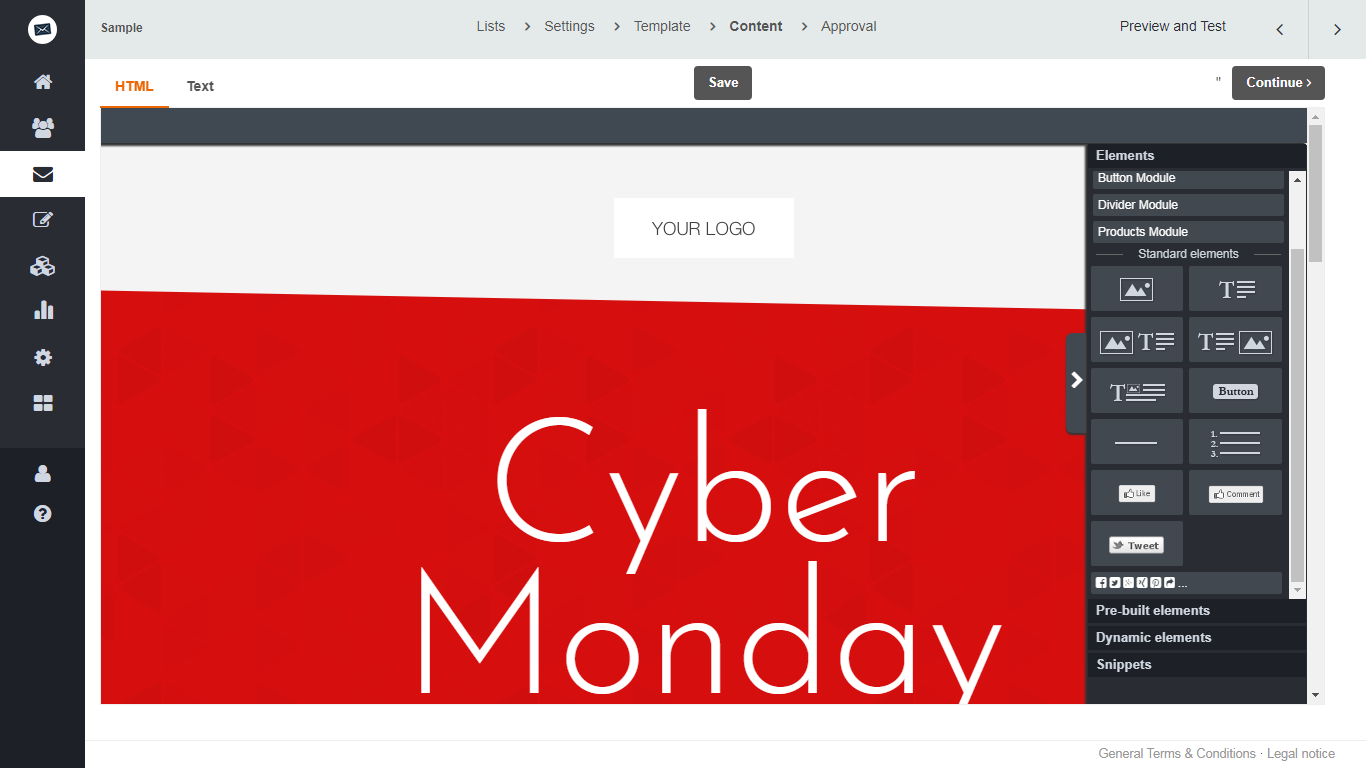
Form Builder
In addition to email templates, you also have the facility to create opt-ins that follows the drag and drop ability as the email editor.
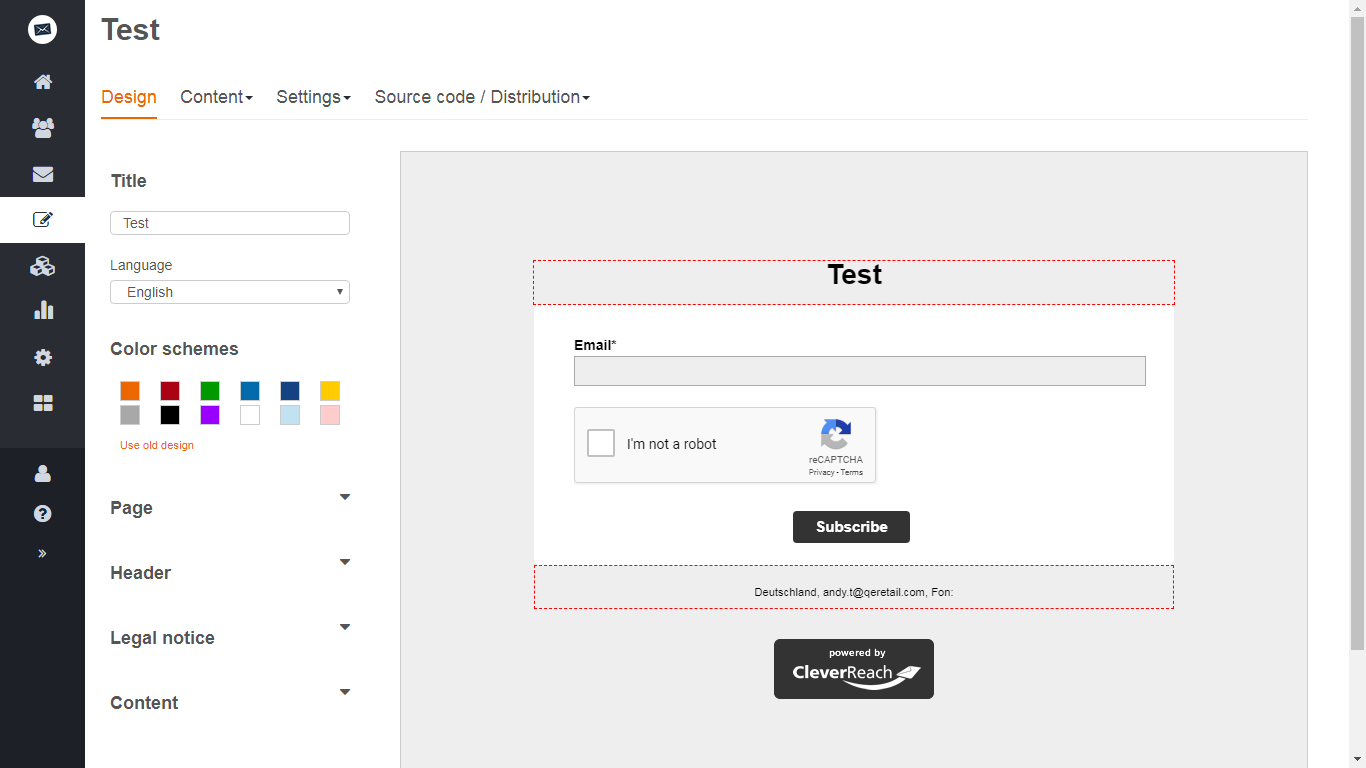
Automation Workflow Creator
CleverSend’s automation creator is called Automation THEA and it provides the option to create a single track as well as multiple level automation workflows.
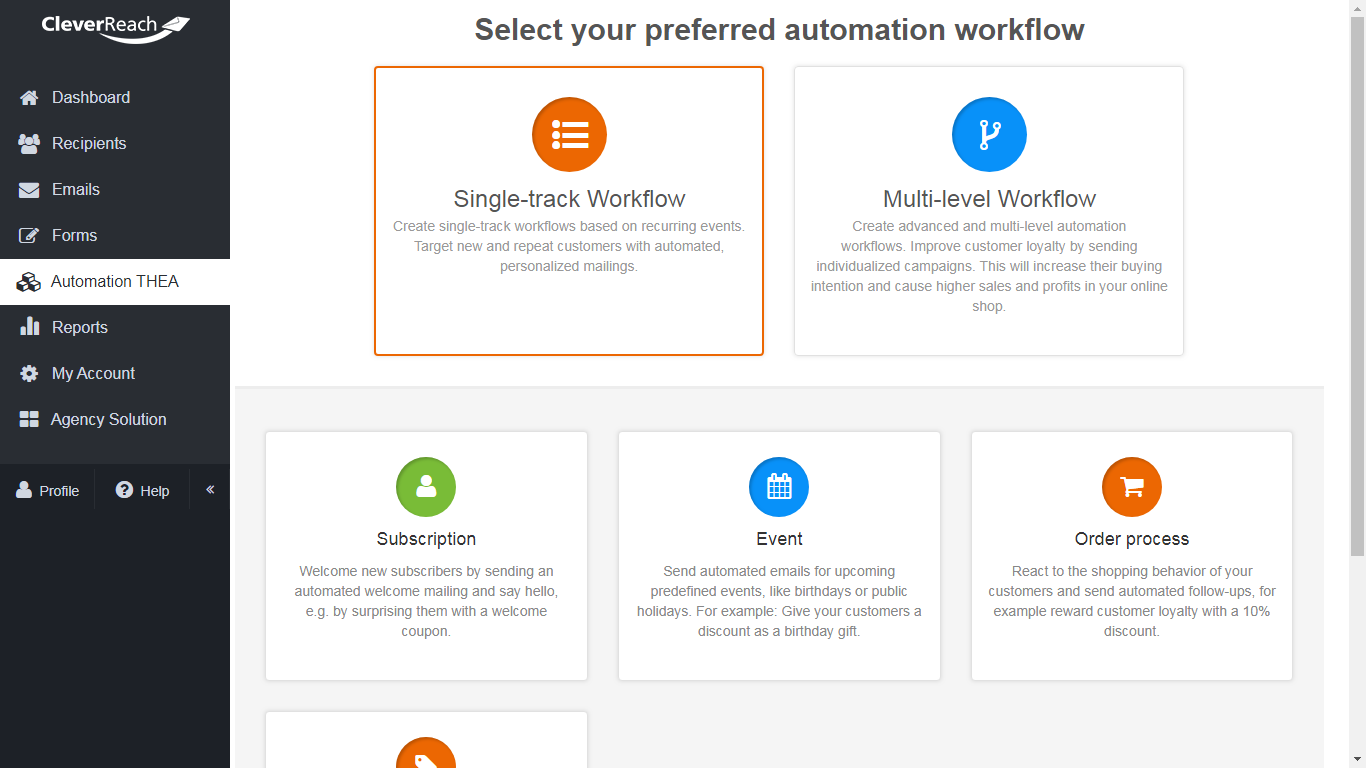
The workflow creator is a simple UI and has distinguishable blocks for triggers, actions, and flow control. Every action can be manually edited for easy understanding.
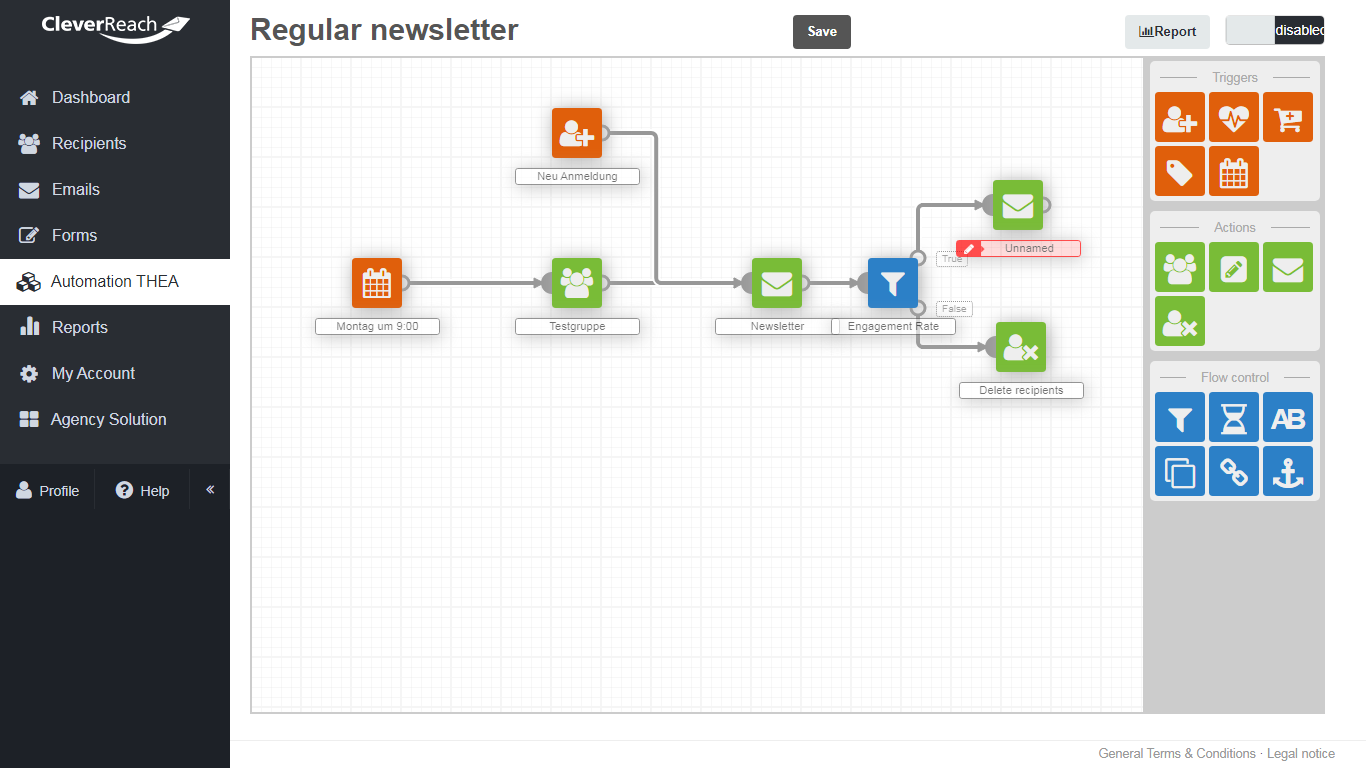
Agency Partnership
If you are an agency, there are features offered by CleverSend specially designed for agencies. With features like centralized account management, easy monitoring, white-labeling, and standardized branding & corporate identity.
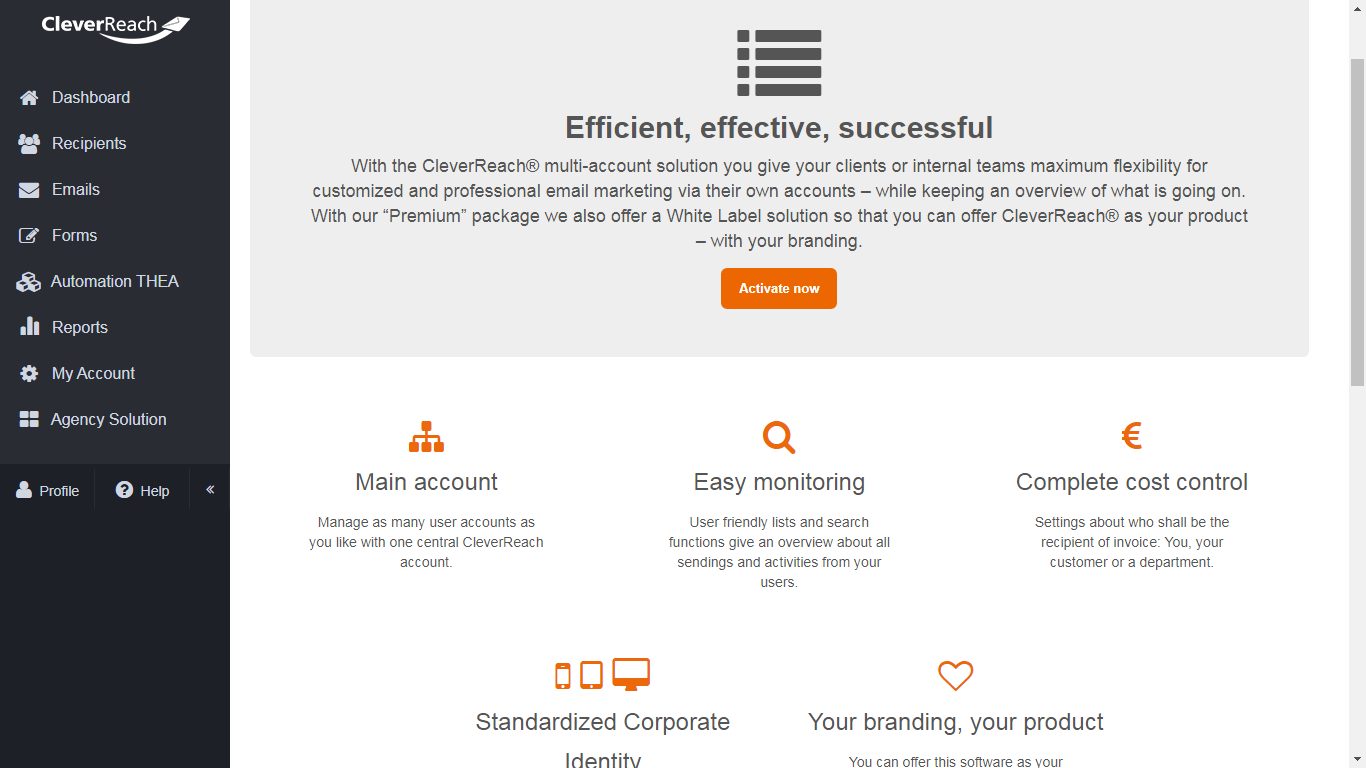
What we liked
- Simple UI
- Feature-rich email editor with dynamic content blocks
- Opt-in form creator
- White labeling options
- Powerful Automation workflow creator
Minor inconveniences
- No standalone email editor
- You cannot upload your own HTML email template
- Some settings are hidden without navigations
Wrapping Up
The email marketing realm is full of different ESPs created with different aims and industry in mind. Bookmark this article to remain updated about the different ESPs, as we shall feature more hidden gems periodically.