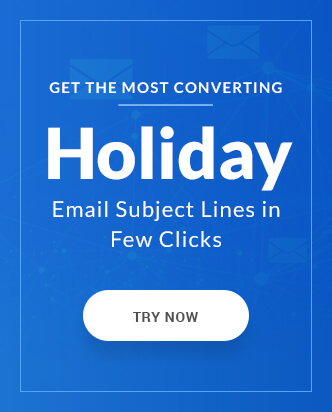In any form of marketing, it is important for your message to be reaching your prospective customer. In the iconic scene of the 1989 movie Say Anything, John Cusack held a boombox playing “In Your Eyes” outside Ione Skye’s house, in attempts to woo her.
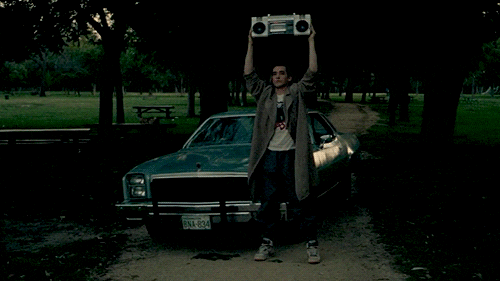
While in the other channels of marketing you do have methods to communicate your message to your customers, you miss out on the reach. You either need them to follow you (social media marketing) or have them search a specific keyword (search engine marketing) to reach out. On the other hand, email marketing has the effectiveness of reaching the inboxes of your prospective customers, all you need is their email address.
One factor about email marketing that most email marketers tend to overlook unless it badly impacts them is email deliverability. This article is going to focus on everything related to email deliverability, how it impacts your email marketing game, what factors are related to your deliverability, and what you can do to improve/maintain your email deliverability.
Why should you beware of Email Deliverability?
The potential of emails being a great marketing tool was discovered in the late 1990s with webmail service providers such as AOL, Gmail, Yahoo!, Hotmail making it possible for people to create their personal email addresses. With the potential came the abuse of power. Marketers started to bombard inboxes of prospective customers with marketing emails and this brought forth the need to implement protocols and standards to protect the end user from unsolicited emails.
Under these standardizations,
- you need to use the services of an email sending provider (ESP) to send an email to the bulk of email addresses
- Any email you send is run through an initial set of filters from the sender end
- Before the email is delivered, it is run across a set of filters from the user end
- After the email is delivered, the email client used by the user checks it and places it in the inbox if found legitimate
The email, over the journey from the sender to recipient, is tested for:
- The sender reputation: How trustworthy is the sender email address
- Server reputation: The reputation of the email service provider
- Domain reputation: How trustworthy are the links present in the email
- Send volume: Number of emails daily sent by the sender
- Email Engagement reputation: Do most of the emails sent bouncing or marked SPAM by other filters
So, if any of the above reputation is not maintained, no matter how many emails you send, most will be discarded instead of being delivered to the inbox. Diminishing sender reputation will affect your email deliverability and email delivery.
Email delivery is when an email is successfully delivered to the receiving server. Email deliverability is when the email successfully moves ahead from the receiving server to the inbox of the recipient.
What factors affect email deliverability?
The overall factors that affect email deliverability can be divided into 4 broad categories:
- Sender Reputation
- Server Infrastructure
- Email Authentication
- Pre-send Email Marketing Practices
Factors related to Sender Reputation
As we stated earlier, the sender reputation is the reputation of the sender’s email address. The sender reputation like any other reputation is built over time and only with sending emails that build trust. Some of the factors that most filters look for are:
- Non-spammy email copy that is well-formatted: A brand would work hard to maintain it’s brand reputation. This would mean the emails they send would be free of grammatical mistakes, misleading words, and would have a clear opt-in call to action buttons. You can refer to our blog to learn the best practices for the call-to-action copy. Moreover, brands would test their emails before sending and it helps greatly when your emails are properly HTML formatted.
- A consistent email sending schedule: Email marketing is all about sending the correct communication at the correct time. By sticking to a sending schedule, you generate expectations in your subscribers as well as maintain the impression that you are a legitimate email sender.
- Fewer SPAM complaints: When you send emails that engage with your subscribers and as per their interests, there is no reason for them to not prefer receiving emails from you. So ISP filters prefer to allow emails from those email addresses that have fewer SPAM complaints (ideally 0 but it should never exceed 0.1%).
- Avoid sending to inactive email addresses: To catch miscreants and spammers, most ISP tend to take control of certain inactive email addresses and monitor them. Any email sent to such address is an indication that the email sender didn’t validate their email list and can be using a purchased list. Even though your chances of encountering this situation, if you follow the best practices, you should periodically eliminate inactive email addresses after a fixed time duration.
- Less hard bounces: Similar to the above example, if you send an email to an invalid email address, it is returned with a hard bounce error. If an ISP filter or your email server suspects you to be sending emails with too many hard bounces, they can ban your sender email. Avoid this by periodically cleaning your email list.
- No blacklisting requests: Requesting to blacklist is similar to marking SPAM complaints but the consequence is much worse. It is like someone creating a scene in a busy market while pointing finger at you, no one would like to interact with you after the incident. Blacklisting and sender reputation is inversely symbiotic to each other. Less blacklisting increases sender reputation and a high sender reputation makes ISP filters to overlook the occasional blacklist complaints.
Factors related to Server Infrastructure
As we stated earlier, ISP filters also test the server reputation i.e. how reputable is the email service provider’s infrastructure. Some of the factors that determine the server infrastructure are:
- IP address: Sending emails are similar to their physical counterparts. The ‘To’ section of the email contains the recipients’ name & IP address and the ‘From’ section contains sender email address & ESPs server IP address. When an ISP filter blocks an email address, it puts the specific IP address, used to send the email, into observation. If the same IP address is used again to send a SPAM email, the IP address is blocked. There are two types of IP addresses used by most ESPs:
- Static IP: This doesn’t change any time an email is sent. Only a viable option when sending high volume emails consistently.
- Dynamic IP: This can be any of the IP addresses from a specified pool of multiple email addresses. This is greatly helpful if you are starting out or if your sender reputation needs improvement.
- Feedback Complaint Loops: This is an automation services that reports back any form of complaints such as unsubscribes, SPAM or blacklisting complaints from subscribers. This helps email marketers to keep a clean list and prevents the subscriber from receiving any further communications. Some of the feedback loop providers are:
- Optionally provide an abuse reporting mailbox: For those ESPs that cannot provide a feedback loop generally, provide an abuse reporting mailbox. An abuse reporting mailbox is nothing but an email address to forward abuse complaints to.
Email Authentication Factors
It is important to send emails from a recognizable ‘FROM’ name as it helps the recipient to easily identify the sender. The downside of this is that anyone can impersonate you by using your FROM name and sender email address, right? Not exactly. Provided that you have some authentication methods in place, you don’t need to worry about forgery. Some of the common authentications that boost your email deliverability are:
- SPF (Sender Policy Framework): An SPF record is added to your website’s DNS and it informs the ISP filters that you are the owner of the domain and emails from your domain are verified.
- DKIM (DomainKeys Identified Mail): A counterpart to SPF, DKIM also is a record of different web hosts and domain names that an ISP can refer to authentic emails. Most user end email clients check the DKIM signature on incoming emails to identify who sent it. Ideally, you need both authentications as either won’t work without other.
- DMARC (Domain-based Message Authentication, Reporting & Conformance): It is a safety net authentication method that instructs an ISP on what to do when either SPF or DKIM policy fails.
- TLS (Transport Layer Security): Emails are considered the most secure form of conversation, all thanks to TLS encryption. It protects the content from being read by anyone else except the intended recipients. Most webmails provide TLS encryption out of the box and you can opt for 3rd party encryption services for another layer of security
Pre-send Email Marketing Practices
These are some factors that are affected by practices followed by an email marketer before sending the email. Some of the common pre-send email marketing practices are:
- Avoid all-image email copy: One of the most novice mistakes to do is sending a single image as the email copy. Such emails are considered spammy and most email clients also block images from unknown senders. Try to maintain a ratio of 80:20 text to image ratio.
- URL shortener: URL shorteners mask the original link and that is flagged by some ISP filters. Avoid it unless necessary.
- A plain text version with the HTML version: While sending HTML emails, it is a wise step to include the plain text version. This will allow the filter to scan through your email copy as well as improve the user experience greatly.
- Double opt-ins: Considered gold standards, asking for subscribers to confirm their subscription not only informs you about their inclination to remain subscribed but also whitelists your email address in the ISP registry.
- Wise Segmentation criteria: Emails need to be segmented based on subscriber interest and an ideal segmentation filter helps you send only the content that your subscriber is interested in. This reduces SPAM complaints overall.
- Easy to find Unsubscribe: People change and with them change their preferences. By including an easy to find unsubscribe, you allow them to opt-out easily and reduce the number of blacklisting and SPAM complaints.
- Request to whitelist: Every action by a subscriber to whitelist your email will add points to the trust and reputation you have built. By asking your subscriber to whitelist you in the welcome email itself is a great action.
- Follow different anti-SPAM laws: Include a CAN-SPAM compliant footer in all your emails and follow the GDPR rules when you deal with a subscriber resident to any of the countries in the European Union
Best Practices to Maintain/Improve Email Deliverability
- Have a consistent sending schedule
- Reduce hard bounce by regularly cleaning your mailing lists
- Ask your subscribers to whitelist you
- Use double opt-in every time anyone subscribes
- Authenticate your domain with SPF and DKIM
- Use TLS encryption for added security
- Monitor feedback complaint loops or setup an abuse reporting mailbox
- Have a mobile-friendly and user experience enhancing email designs to better engage with your subscribers
- Avoid URL Shorteners
- Always include a plain text version along with the HTML version
- Use a recognizable FROM address
- Add an easy to find Unsubscribe link
- Be compliant to different anti-SPAM laws
Wrapping Up
Setting up and maintaining infrastructure for high-volume email is complex, challenging, and expensive. It’s not as simple as maintaining a corporate email environment, and very different rules and standards apply. You’ll either need dedicated staff who understand the ins and outs of email to monitor your email program, or you can turn to an email service provider that can take care of everything for you.